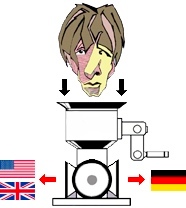| Pages in topic: [1 2] > | What is the best colour temperature of the computer screen for the eyes? Thread poster: Małgorzata Gardocka
|
|---|
Dear colleagues,
A few days ago, I have read how bad the blue light of the computer screen is for the eyes and for health in general and that one should use a colour temperature that is much lower than 6500 K (which is allegedly the standard colour temperature of computer screens). Here is the source: https://iristech.co/what-is-the-best-color-temperature/
Howeve... See more Dear colleagues,
A few days ago, I have read how bad the blue light of the computer screen is for the eyes and for health in general and that one should use a colour temperature that is much lower than 6500 K (which is allegedly the standard colour temperature of computer screens). Here is the source: https://iristech.co/what-is-the-best-color-temperature/
However, when I lowered the colour temperature to 5000 K my eyes and head began to hurt during reading.
Have you any experience in this matter or have heard any professional opinions about this?
What colour temperature settings would you advise in order to make working on the computer as little harmful as possible for the eyes?
Best regards,
Małgorzata ▲ Collapse
| | | | Dan Lucas 
United Kingdom
Local time: 23:43
Member (2014)
Japanese to English
| Look at f.lux | Jun 25, 2018 |
Małgorzata Gardocka wrote:
What colour temperature settings would you advise in order to make working on the computer as little harmful as possible for the eyes?
I use f.lux to adjust the colour temperature automatically for me over the course of the day.
Dan
| | | | | White or grey letters on a black screen? | Jun 25, 2018 |
Would white or grey letters on a black screen enable pleasant and relaxed reading?
If so, many apps, including CAT tools, can be adjusted to this viewing mode.
| | | | Małgorzata Gardocka 
Poland
Local time: 00:43
Member (2010)
German to Polish
+ ...
TOPIC STARTER | What f.lux settings do you use? | Jun 25, 2018 |
Dear Dan,
Could you tell me what f.lux settings do you use?
| | |
|
|
|
Małgorzata Gardocka 
Poland
Local time: 00:43
Member (2010)
German to Polish
+ ...
TOPIC STARTER | How do you make the screen black and the letters white or grey? | Jun 25, 2018 |
Dear Hans,
Could you tell me you make the screen black and the letters white or grey?
| | | | | f.lux, Magnifier and glasses | Jun 25, 2018 |
With f.lux, after letting the app change the color warmth gradually over the course of the day for a while, I decided to just stick with 1900K (lowest setting).
On Win 10 (and previous versions, if I remember correctly), open the win menu, type Magnifier and execute. Click on the settings icon, scroll down until you see "Invert colors". That's what you're looking for. Similar to the "night mode" on mobile devices.
Other than that, you could also buy glasses/lenses with ... See more With f.lux, after letting the app change the color warmth gradually over the course of the day for a while, I decided to just stick with 1900K (lowest setting).
On Win 10 (and previous versions, if I remember correctly), open the win menu, type Magnifier and execute. Click on the settings icon, scroll down until you see "Invert colors". That's what you're looking for. Similar to the "night mode" on mobile devices.
Other than that, you could also buy glasses/lenses with a specific coating that filters LED blue light. ▲ Collapse
| | | | Samuel Murray 
Netherlands
Local time: 00:43
Member (2006)
English to Afrikaans
+ ...
Małgorzata Gardocka wrote:
However, when I lowered the colour temperature to 5000 K my eyes and head began to hurt during reading.
Yes, that's because it's all cow poop. I've also tried it, thinking that it will improve the quality of my life, but... it doesn't. It just makes the screen look weird.
By the way, good luck fixing your screen. These kinds of programs mess with your monitor's colour settings and you'll have a hard time getting it back to normal again, even after you've uninstalled it.
| | | |
Małgorzata Gardocka wrote:
Dear Hans,
Could you tell me you make the screen black and the letters white or grey?
See here: https://youtu.be/PbFCv_5QiCg
| | |
|
|
|
Małgorzata Gardocka 
Poland
Local time: 00:43
Member (2010)
German to Polish
+ ...
TOPIC STARTER | Thank you for your tip :-) (n/t). | Jun 25, 2018 |
Mirko Mainardi wrote:
With f.lux, after letting the app change the color warmth gradually over the course of the day for a while, I decided to just stick with 1900K (lowest setting).
On Win 10 (and previous versions, if I remember correctly), open the win menu, type Magnifier and execute. Click on the settings icon, scroll down until you see "Invert colors". That's what you're looking for. Similar to the "night mode" on mobile devices.
Other than that, you could also buy glasses/lenses with a specific coating that filters LED blue light.
| | | | DZiW (X)
Ukraine
English to Russian
+ ...
| Left Shift + Right Alt + PrintScreen | Jun 25, 2018 |
Some people prefer 24"+ 16:9, other are for 16:10 or 4k+, some like matte screens while others use gloss, some enjoy Amoled or IPS, whereas others for Retina only and so on.
I think the ambient illumination is a very big factor. Also note that besides the font size, typeset, dpi, sRGB, and ClearType feature, the system/document color profile and color matching makes bright (light) text glow on a dark background, blurring it.... See more Some people prefer 24"+ 16:9, other are for 16:10 or 4k+, some like matte screens while others use gloss, some enjoy Amoled or IPS, whereas others for Retina only and so on.
I think the ambient illumination is a very big factor. Also note that besides the font size, typeset, dpi, sRGB, and ClearType feature, the system/document color profile and color matching makes bright (light) text glow on a dark background, blurring it.
Agree, don't believe something, just choose what is better for you)
[Edited at 2018-06-25 21:19 GMT] ▲ Collapse
| | | | Małgorzata Gardocka 
Poland
Local time: 00:43
Member (2010)
German to Polish
+ ...
TOPIC STARTER | Do you think this whole "blue light" scare is exaggerated? | Jun 25, 2018 |
Samuel Murray wrote: Małgorzata Gardocka wrote:
However, when I lowered the colour temperature to 5000 K my eyes and head began to hurt during reading. Yes, that's because it's all cow poop. I've also tried it, thinking that it will improve the quality of my life, but... it doesn't. It just makes the screen look weird. By the way, good luck fixing your screen. These kinds of programs mess with your monitor's colour settings and you'll have a hard time getting it back to normal again, even after you've uninstalled it.
Hi Samuel,
Do you think this quite alarming information about the influence of blue light on health is exaggerated?
To be frank, I prefer my colour settings even with blue light, but if warmer light is allegedly healthier, I don't know what to do ...
| | | | Małgorzata Gardocka 
Poland
Local time: 00:43
Member (2010)
German to Polish
+ ...
TOPIC STARTER | Thanks :-) (n/t). | Jun 25, 2018 |
Hans Lenting wrote: Małgorzata Gardocka wrote:
Dear Hans,
Could you tell me you make the screen black and the letters white or grey? See here: https://youtu.be/PbFCv_5QiCg
| | |
|
|
|
Jan Truper 
Germany
Local time: 00:43
Member (2016)
English to German
| invert colors | Jun 26, 2018 |
I work in a rather dark room (I close the window blinds when working).
After I experienced serious eye issues working with regular color settings, I first started adjusting the color settings towards the warm end of the spectrum.
I then read up on the subject and did a few experiments. I found out that for me, the best way to work is with green letters on a black background.
When I work in memoQ, for example, I set the letters to a pinkish color. I then hit the sh... See more I work in a rather dark room (I close the window blinds when working).
After I experienced serious eye issues working with regular color settings, I first started adjusting the color settings towards the warm end of the spectrum.
I then read up on the subject and did a few experiments. I found out that for me, the best way to work is with green letters on a black background.
When I work in memoQ, for example, I set the letters to a pinkish color. I then hit the shortcut to invert the colors of the computer (I have a Mac), so I end up with green letters on a black background.
I have not had any eye problems since. ▲ Collapse
| | | | Samuel Murray 
Netherlands
Local time: 00:43
Member (2006)
English to Afrikaans
+ ...
Małgorzata Gardocka wrote: Samuel Murray wrote: Małgorzata Gardocka wrote:
However, when I lowered the colour temperature to 5000 K my eyes and head began to hurt during reading. Yes, that's because it's all cow poop. I've also tried it, thinking that it will improve the quality of my life, but... it doesn't. It just makes the screen look weird. Do you think this quite alarming information about the influence of blue light on health is exaggerated?
I have no information about the effect of blue light on eye health. My comment related to using computer programs to change monitors' colour temperature. If I understand the "blue light is bad for your eyes" thing correctly, you'd be better off wearing blue-reducing glasses while using the computer. Here is an article that introduces some of the concepts (although I don't necessarily agree with everything they write).
...but if warmer light is allegedly healthier, I don't know what to do.
First, figure out exactly what aspects of your health are affected by warmer light (if any). It may be that those aspects are affected by multiple things, and addressing just a single one of those things might not weigh up against the increased discomfort it brings.
For example, they say that certain types of light interfere with sleep, since certain types of light help produce melatonin, etc, but there can be many other things affecting your sleeping patterns as well, so fixing only the light problem will have little effect on the overall problem.
| | | | Małgorzata Gardocka 
Poland
Local time: 00:43
Member (2010)
German to Polish
+ ...
TOPIC STARTER | Thank you all very much guys, for your tips and valuable input! | Jun 26, 2018 |
As above . .
| | | | | Pages in topic: [1 2] > | To report site rules violations or get help, contact a site moderator: You can also contact site staff by submitting a support request » What is the best colour temperature of the computer screen for the eyes? | Anycount & Translation Office 3000 | Translation Office 3000
Translation Office 3000 is an advanced accounting tool for freelance translators and small agencies. TO3000 easily and seamlessly integrates with the business life of professional freelance translators.
More info » |
| | Protemos translation business management system | Create your account in minutes, and start working! 3-month trial for agencies, and free for freelancers!
The system lets you keep client/vendor database, with contacts and rates, manage projects and assign jobs to vendors, issue invoices, track payments, store and manage project files, generate business reports on turnover profit per client/manager etc.
More info » |
|
| | | | X Sign in to your ProZ.com account... | | | | | |