Text-based file search Thread poster: garrett higgins
|
|---|
Hi. In Windows 10, the file search available on the toolbar only searches for text strings in the order you write it in the box i.e. if you write 'garrett higgins', it will NOT find any files in which those words appear in a different order or, indeed, separately. Can i change the settings to fix this? or can anyone recommend a good search app? thanks garrett higgins
| | | | Rolf Keller
Germany
Local time: 19:22
English to German
| Windows hides many of its features | Oct 26, 2016 |
garrett higgins wrote:
i.e. if you write 'garrett higgins', it will NOT find any files in which those words appear in a different order or, indeed, separately.
Write 'garrett AND higgins' instead.
can anyone recommend a good search app?
www.omni-lookup.de
(What you are looking for is described in chapter 5.6 of Omni-Lookup's user guide.)
| | | | Samuel Murray 
Netherlands
Local time: 19:22
Member (2006)
English to Afrikaans
+ ...
| False positive from anti-virus | Oct 26, 2016 |
My antivirus program says "threat has been detected" and then refuses to allow me to even download the setup file.
But I figured out what's wrong:
https://forum.avast.com/index.php?topic=163221.0
Avast has a new "feature" that if the browser tries to download an .exe file from a site that isn't commonly visited by Avast users, it will block the download. I suppose it's a good feature, but the message (simply "DRep") could have been more helpful. To download the .exe file with Avast running, simply disable the shield for 10 minutes via the system tray icon.
[Edited at 2016-10-27 10:38 GMT]
| | | | Rolf Keller
Germany
Local time: 19:22
English to German
| Irresponsible alarms | Oct 26, 2016 |
Samuel Murray wrote:
My antivirus program says "threat has been detected" and then refuses to allow me to even download the setup file.
(Which antivirus software do you use? Omni-Lookup is clean, definitely. The website www.omni-lookup.de has even a certificate of origin, which your browser should display via a lock symbol or the like.)
Anyway, a simple FACT is: If your software doesn't download the file, it can't be able to see any suspicious content – if any – in the file. Probably, your software judges the url only. Some softwares treat any url as "unsafe" if it is unknown to them. Maybe one should call such softwares a "scrap that dulls uninformed users in order to collect money for snake oil".
I cite Microsoft:
"SmartScreen also checks the files that you download against a list of files that are well known and downloaded by many people who use Internet Explorer. If the file that you're downloading isn't on that list, SmartScreen will warn you."
from https://support.microsoft.com/en-us/help/17443/windows-internet-explorer-smartscreen-filter-faq
You should complain to your software's vendor. He should not use the word "threat" when "unknown" is the appropriate term. And he should provide a "Click to ignore" button.
[Bearbeitet am 2016-10-26 15:28 GMT]
| | |
|
|
|
John Fossey 
Canada
Local time: 13:22
Member (2008)
French to English
+ ...
| Rolf Keller
Germany
Local time: 19:22
English to German
| Many softwares were free. In the past. | Oct 27, 2016 |
Today it is NOT free any more.
| | | | Rolf Keller
Germany
Local time: 19:22
English to German
| Avoid false positive errors | Oct 27, 2016 |
Samuel Murray wrote:
My antivirus program says "threat has been detected" and then refuses to allow me to even download the setup file.
Never refrain from a cross-check if you get a warning.
Just ask 60+ antivirus programs: https://www.virustotal.com/en/
No one gives any warning ...
| | | | Samuel Murray 
Netherlands
Local time: 19:22
Member (2006)
English to Afrikaans
+ ...
| Your options | Oct 27, 2016 |
John Fossey wrote:
Copernic has a free file search engine... which I believe is better than the native Windows one.
Copernic is no longer free. It's now a 30-day trial. A license is USD 50.00.
X1 Search is a 14-day trial. A license is USD 50.00.
Google Desktop Search was discontinued at the height of its popularity for no sane reason whatsoever. Altavista had a desktop search way back in 1997, but you need a 32-bit processor to run it.
garrett higgins wrote:
Can anyone recommend a good search app?
DocFetcher is freeware/GPL. You have to create an index before you can do a search. Right-click the Search Scope pane to create a new index. With DocFetcher, you can create multiple indexes and select which ones you want to search each time. Creating an index for the first time does take some time, though, and it may have a too small default memory allocation.
The abandonware Wilbur from RedTree indexes faster than DocFetcher, but is limited to text files and has a much lower index size limit.
Omni-lookup is a 45-day trial. The license is time-limited and works out to about EUR 17 per year (or pay EUR 75 for a perpetual license).
==
Two other programs that search files with indexing are:
* File Locator Pro, 30-day trial, USD 50.00.
* dtSearch Desktop with Spider, 14-day trial, USD 200.00
[Edited at 2016-10-27 20:24 GMT]
| | |
|
|
|
Samuel Murray 
Netherlands
Local time: 19:22
Member (2006)
English to Afrikaans
+ ...
| How to index/search files with Omni Lookup | Oct 27, 2016 |
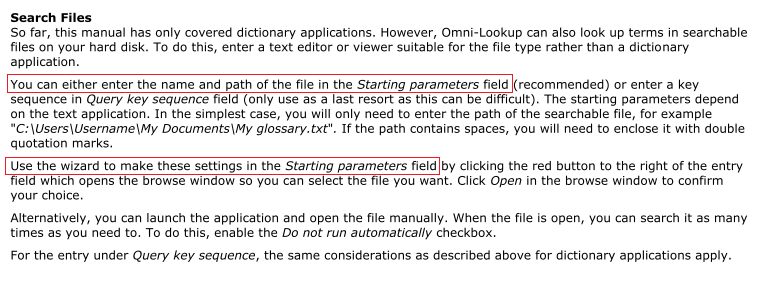
I can't figure out how to do a text search with Omni Lookup. I have no idea where to find the "Starting parameters" settings.
| | | | Rolf Keller
Germany
Local time: 19:22
English to German
| A simple task, at least in theory | Oct 27, 2016 |
Samuel Murray wrote:
I can't figure out how to do a text search with Omni Lookup. I have no idea where to find the "Starting parameters" settings.
In the user guide on page 6 there is a step-by-step list for this. Follow the steps in order to create a new data source of type "Appl". The very last step opens the "Properties" window for that new data source. Within that window you'll find the "Starting parameters" box. Then read the entire chapter (5.2) you quoted from. Less than 3 pages ... the data type "Appl" is the most complicated, though. Configuring the other 5 types is much less difficult.
Regarding Indexing: Omni-Lookup does not store any index. When you create a data source of type "Index", the Windows internal index will be used.
Omni-Lookup's main feature is the possibility to search several sources of different types at the same time and (in most cases) upon only one click. On the very first day this requires some configuration work.
| | | | Samuel Murray 
Netherlands
Local time: 19:22
Member (2006)
English to Afrikaans
+ ...
| So... regarding Omni Lookup | Oct 27, 2016 |
Rolf Keller wrote:
Omni-Lookup does not store any index.
So... wouldn't text-based file search be quite slow, then?
When you create a data source of type "Index", the Windows internal index will be used.
Does this mean that the Windows Search service must be enabled in to use the Index data source type?
| | | | Rolf Keller
Germany
Local time: 19:22
English to German
| Omni-Lookup has a different policy | Oct 28, 2016 |
Samuel Murray wrote:
So... wouldn't text-based file search be quite slow, then?
Omni-Lookup is not meant/suited for searching the entire hard disk. It is meant for searching a predefined bunch of data sources. Any such data source can be one certain file (e. g. a client's offline glossary) or something else (e. g. Google). If you set up a bunch of, say, twenty .txt or Excel files, there is no speed problem. As you can set up an indefinite number of different bunches, you are totally flexible.
Indexes have advantages and disadvantages. Disadvantages: They have to be created upfront, they have to be updated, and they sometimes suppress some hits if the indexer doesn't know all the details of the particular file format. Omni-Lookup, on the other hand, uses the original file-specific applications, e. g. it can use MS Word Viewer for .doc or Notepad for .txt.
Does this mean that the Windows Search service must be enabled in to use the Index data source type?
Of course. But many users never use this feature because they don't know about its powerfullness. Windows Search has to be configured, i. e. one should set its search region properly. E. g. one should set the region to X:\AllMyTranslations or to Y:\\AllMyGlossaries or the like. Windows Search has to be configured, i. e. one should set its search region properly. E. g. one should set the region to X:\AllMyTranslations or to Y:\\AllMyGlossaries or the like.
| | | | To report site rules violations or get help, contact a site moderator: You can also contact site staff by submitting a support request » Text-based file search | Trados Business Manager Lite | Create customer quotes and invoices from within Trados Studio
Trados Business Manager Lite helps to simplify and speed up some of the daily tasks, such as invoicing and reporting, associated with running your freelance translation business.
More info » |
| | Trados Studio 2022 Freelance | The leading translation software used by over 270,000 translators.
Designed with your feedback in mind, Trados Studio 2022 delivers an unrivalled, powerful desktop
and cloud solution, empowering you to work in the most efficient and cost-effective way.
More info » |
|
| | | | X Sign in to your ProZ.com account... | | | | | |