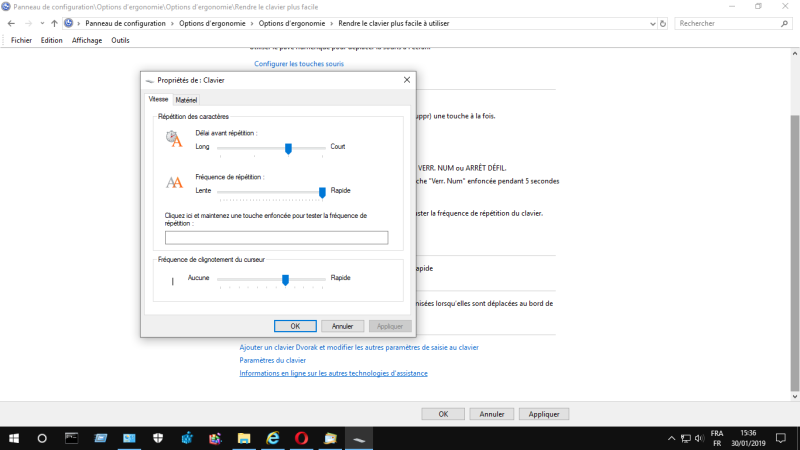| Pages in topic: [1 2] > | Keyboard latency – who else has this problem? Thread poster: David Sch
|
|---|
David Sch
Ecuador
Local time: 04:28
Dutch to German
Sometimes, I remember the good old times, something like 15 years ago, when you typed on your keyboard and the characters immediately appeared on the screen, with no perceivable delay. Even if you were a fast writer typing long sentences with high speed, every single character immediately appeared on the screen and nothing was missing.
15 years and 5 computers later, I have the impression this has gradually changed. With every new computer and operating system I noticed a slightly h... See more Sometimes, I remember the good old times, something like 15 years ago, when you typed on your keyboard and the characters immediately appeared on the screen, with no perceivable delay. Even if you were a fast writer typing long sentences with high speed, every single character immediately appeared on the screen and nothing was missing.
15 years and 5 computers later, I have the impression this has gradually changed. With every new computer and operating system I noticed a slightly higher keyboard latency. This month, I bought a new computer again and switched to Windows 10. Though it is a fast computer and I have a fresh installation of all my applications, the keyboard latency has become remarkably higher again. After I finish a sentence on the keyboard, it takes a fraction of a second longer until the sentence is completed on the screen.
This problem appears in most programs, but especially in Word and even more in Trados. It is not extreme. I can work with it. But it constantly gives me a feeling as if my computer told me: slow down, slow down, I cannot keep up with you! ▲ Collapse
| | | | | External KB? | Jan 30, 2019 |
Are you using an external (cable or wireless) keyboard?
I have been using Dell XPS series for about 10 years now and I never had such a delay issue. I used both the built-in KB and external KBs.
| | | | Samuel Murray 
Netherlands
Local time: 11:28
Member (2006)
English to Afrikaans
+ ...
David Sch wrote:
This problem appears in most programs, but especially in Word and even more in Trados.
I'm using Windows 7 and I don't have this problem at all, except in certain programs. The programs are: Word 2016 and Excel 2016, Trados 2019, Wordfast Pro 5, and MemoQ. I don't have this problem in Wordfast Pro 3, or in Word 2003 or Excel 2003, or in Trados 2007. The scroll bars in the aforementioned programs have a similar latency problem. I have the impression that slowness is built in to newer programs and that developers seem to think that users ought to be okay with it (perhaps young users actually are okay with it).
| | | | DZiW (X)
Ukraine
English to Russian
+ ...
| slow response | Jan 30, 2019 |
David, while there were keyboard setting in BIOS (now UEFI), it could be anything from a wrong driver (especially for some multimedia USB) to bad/default settings like start>settings>ease of assess>keyboard>slow key / sticky keys / filter keys -- just ask Google.
Cheers
| | |
|
|
|
Platary (X)
Local time: 11:28
German to French
+ ...
| Keyboard Settings? | Jan 30, 2019 |
David Sch wrote:
Though it is a fast computer and I have a fresh installation of all my applications, the keyboard latency has become remarkably higher again. After I finish a sentence on the keyboard, it takes a fraction of a second longer until the sentence is completed on the screen.
Never had such a problem, but it could be just a keyboard settings problem. For Windows 10 you find them in the Control Panel, ergonomics options (options d'ergonmie): Here in the French version Win 1809) :
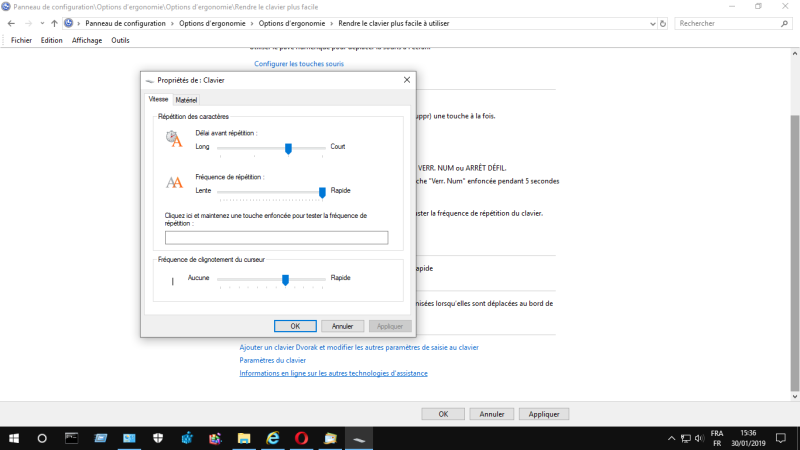
Hope this helps!
| | | | Daniel Frisano 
Italy
Local time: 11:28
Member (2008)
English to Italian
+ ...
| Perhaps this will help | Jan 30, 2019 |
I remember dealing with a similar issue some time ago. Perhaps this will help:
https://www.howtogeek.com/161826/how-to-disable-the-typing-animation-feature-in-office-2013/
The solution they propose is as follows:
1. Hit the Windows key + R to open the Run dialog box and type in regedit
2. Navig... See more I remember dealing with a similar issue some time ago. Perhaps this will help:
https://www.howtogeek.com/161826/how-to-disable-the-typing-animation-feature-in-office-2013/
The solution they propose is as follows:
1. Hit the Windows key + R to open the Run dialog box and type in regedit
2. Navigate to the following key in the Registry Editor: HKEY_CURRENT_USER\Software\Microsoft\Office\15.0\Common
3. If there's no Graphics key under that Common key, right-click on the Common key and select New > Key. Type in Graphics for the key name.
4. With the Graphics key selected, right-click on the right side of the editor and create a new DWORD value. Name it DisableAnimation
5. Finally, double-click the DisableAnimation value and change the value to 1. Hit OK and exit the editor. ▲ Collapse
| | | | David Sch
Ecuador
Local time: 04:28
Dutch to German
TOPIC STARTER | The latency is small | Jan 30, 2019 |
Yes, I can confirm this. The scrollbar has a latency as well. Same for Ctrl-f and Alt-Tab. And after opening a document in Word I cannot immediately (by “immediately” I mean within 0.5 seconds) use Ctrl-f. I have to wait a bit before the program starts listening to me. Word 2003 is free of this problem, just as you said.
When I still used Windows 7, it was better. But only the times of Windows XP and before were completely without this issue as far as I remember.
To... See more Yes, I can confirm this. The scrollbar has a latency as well. Same for Ctrl-f and Alt-Tab. And after opening a document in Word I cannot immediately (by “immediately” I mean within 0.5 seconds) use Ctrl-f. I have to wait a bit before the program starts listening to me. Word 2003 is free of this problem, just as you said.
When I still used Windows 7, it was better. But only the times of Windows XP and before were completely without this issue as far as I remember.
To those who do not have this issue:
Are you sure you don’t have it at all or have you perhaps just got used to it? It is really only a small latency.
I just checked the keyboard settings, but they do not seem to be the problem. ▲ Collapse
| | | | David Sch
Ecuador
Local time: 04:28
Dutch to German
TOPIC STARTER | I will check it | Jan 30, 2019 |
Thanks, Daniel, I will check it right now!
| | |
|
|
|
Tom in London
United Kingdom
Local time: 10:28
Member (2008)
Italian to English
| I'm the opposite | Jan 30, 2019 |
David Sch wrote:
Sometimes, I remember the good old times, something like 15 years ago, when you typed on your keyboard and the characters immediately appeared on the screen, with no perceivable delay....
I'm the opposite. I remember bad old times, maybe 15 years ago, when there was a delay between me typing and the letters appearing on the screen.
I'm a Mac user who refuses to throw away his old-model Apple Extended Keyboard (wired) and Mighty Mouse (wired) (....because a new thing is not necessarily a better thing).
Your post reminded me of something I had completely forgotten about. Your experience sounds like something out of the dark ages of early computing. My own suspicion: Windows PCs are assemblies of 3rd party components that aren't fully integrated and tested (as they are in Macs) so maybe all those sloppy interfaces between drivers, interacting with ancient legacy Windows code, just can't keep up?
Either way this is an unnecessary problem that should not be happening in the 21st century and should not require you taking time out to try and fix it.
I'm not a Windows person but clearly, the instruction that your keyboard sends to the computer is getting there too slowly or is being processed too slowly. This could be an outdated driver or a software conflict of some kind that has probably been building up slowly but you didn't notice it until now.
My first instinct, if anything like that happened to me, would be to think about flushing out caches, deleting unnecessary junk, generally cleaning up my computer, and then rebooting it.
[Edited at 2019-01-30 15:11 GMT]
| | | | David Sch
Ecuador
Local time: 04:28
Dutch to German
TOPIC STARTER
Thanks, Daniel, I did what you recommended. First, I thought it had improved, but then I tried typing random characters in Word very quickly and again I noticed the familiar little jumping of the cursor. As if the computer regularly fell asleep for 0.1 seconds and then woke up again.
It might be a driver problem, Tom, but I am not sure about that. I always have had that problem with Windows on different hardware. And I never had it with Linux. To me, it looks as if Windows had a lis... See more Thanks, Daniel, I did what you recommended. First, I thought it had improved, but then I tried typing random characters in Word very quickly and again I noticed the familiar little jumping of the cursor. As if the computer regularly fell asleep for 0.1 seconds and then woke up again.
It might be a driver problem, Tom, but I am not sure about that. I always have had that problem with Windows on different hardware. And I never had it with Linux. To me, it looks as if Windows had a list of priorities and as if a lot of tasks were very high on that list while my typing was pretty much on the bottom end of it. As if that operating system was busy with itself and whenever I type a character, its management board first does a little vote in order to decide if they will show it on the screen or not. Luckily, they mostly do, but it takes a little while... ▲ Collapse
| | | | Lincoln Hui 
Hong Kong
Local time: 17:28
Member
Chinese to English
+ ...
| Possible computer speed issue | Jan 30, 2019 |
If the problem is more serious in Trados, it could simply be due to your computer not being able to catch up with processing.
What kind of processor and how much RAM do you have? Are you using an SSD? How many background programs are running at the same time? (In particular, streaming videos and certain websites can consume much more resources than you think)
| | | | David Sch
Ecuador
Local time: 04:28
Dutch to German
TOPIC STARTER | 4 GB RAM, 2 GHz CPU, SSD | Jan 30, 2019 |
Hi Lincoln, thanks for your response. My computer is not super-fast. It has 2 GHz, 4 GB RAM, and an SSD (Sata III). But still I think there is something else behind it. The issue appears always, also if only Trados is running. Trados is the worst, but even when typing these lines in Chrome I see a little latency. There must be some other thing slowing me down. (It is only a very tiny slow-down, as I mentioned).
| | |
|
|
|
David Sch
Ecuador
Local time: 04:28
Dutch to German
TOPIC STARTER | A little improvement | Jan 30, 2019 |
Daniel, after having worked with it for an hour, I now notice a little improvement by your solution. Thanks.
| | | | Lincoln Hui 
Hong Kong
Local time: 17:28
Member
Chinese to English
+ ...
On Windows 10? I'm not surprised you're getting laggy responses.
Browsers can eat a lot of RAM. With the number of tabs I have open at a time, my Firefox eats up nearly 2GB on its on.
[Edited at 2019-01-30 16:23 GMT]
| | | | John Fossey 
Canada
Local time: 05:28
Member (2008)
French to English
+ ...
Lincoln Hui wrote:
On Windows 10? I'm not surprised you're getting laggy responses.
Browsers can eat a lot of RAM. With the number of tabs I have open at a time, my Firefox eats up nearly 2GB on its on.
[Edited at 2019-01-30 16:23 GMT]
I agree this sounds like the problem. I used to have a similar problem until I upgraded to 16 GB of RAM. Windows 10 can take much more RAM than 4 GB. The trouble is the manufacturers can get away with selling new computers with only 4 GB of RAM and more can be somewhat expensive so they don't do it.
| | | | | Pages in topic: [1 2] > | To report site rules violations or get help, contact a site moderator: You can also contact site staff by submitting a support request » Keyboard latency – who else has this problem? | Protemos translation business management system | Create your account in minutes, and start working! 3-month trial for agencies, and free for freelancers!
The system lets you keep client/vendor database, with contacts and rates, manage projects and assign jobs to vendors, issue invoices, track payments, store and manage project files, generate business reports on turnover profit per client/manager etc.
More info » |
| | TM-Town | Manage your TMs and Terms ... and boost your translation business
Are you ready for something fresh in the industry? TM-Town is a unique new site for you -- the freelance translator -- to store, manage and share translation memories (TMs) and glossaries...and potentially meet new clients on the basis of your prior work.
More info » |
|
| | | | X Sign in to your ProZ.com account... | | | | | |