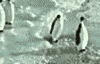| Pages in topic: [1 2] > | Poll: How often do you make full-system backups? Thread poster: ProZ.com Staff
|
|---|
This forum topic is for the discussion of the poll question "How often do you make full-system backups?".
View the poll here
A forum topic will appear each time a new poll is run. For more information, see: http://proz.com/topic/33629
| | | | Jussi Rosti 
Finland
Local time: 10:27
Member (2005)
English to Finnish
+ ...
| More important is working files backup | Feb 23, 2006 |
Full system as in Full System I do basically never. I have most important data scheduled to be backed up weekly on an external hard drive.
What I feel is really important is to have working files backed up all the time. I have resolved this problem by having an 1GB USB stick in the rear panel of my desktop and all my changed working files backed up automatically every 20 min. Since the backup copies only the changed files, it takes a couple of seconds and I don't even notice it.
... See more Full system as in Full System I do basically never. I have most important data scheduled to be backed up weekly on an external hard drive.
What I feel is really important is to have working files backed up all the time. I have resolved this problem by having an 1GB USB stick in the rear panel of my desktop and all my changed working files backed up automatically every 20 min. Since the backup copies only the changed files, it takes a couple of seconds and I don't even notice it.
This way even in a total system failure I don't risk the deadlines. I can lose max 20 min of work. In the worst case scenario (total system failure, no way to restart the computer) I just pick up the USB stick and find another computer and finish the work there.
I warmly recommend something similar for anyone.
-jr ▲ Collapse
| | | | gianfranco 
Brazil
Local time: 04:27
Member (2001)
English to Italian
+ ...
| How do you do it automatically? | Feb 23, 2006 |
Jussi Rosti wrote:
What I feel is really important is to have working files backed up all the time. I have resolved this problem by having an 1GB USB stick in the rear panel of my desktop and all my changed working files backed up automatically every 20 min. Since the backup copies only the changed files, it takes a couple of seconds and I don't even notice it.
That's very clever. I do something similar, for all files regarding a work in progress (normally a folder and some subfolders) using an external USB drive and not a pen drive, but I do it manually, every time I take a break or reach a milestone.
How do you do it automatically? Do you use a feature of your operating system or a separate software utility?
Gianfranco
| | | |
As a Linux user I'm relatively save, besides system failure wouldn't even touch important files (like translations, or my writing), as they are on completely different partitions. The only thing that could be dangerous would be some problem with the HD, but I think backup copies of important files is enough. Whole system - unnecessary.
Anni
| | |
|
|
|
until I found it was a waste of time. If something goes terribly wrong (only once or twice in donkeys years of using computers) I find it better to install everything from scratch.
It might save some time if you hace a clone, but then again, you'll have to update it with your latest work files.
I have an Iomega network drive disk and it backs up all my work (and whatever I set it up to backup) automatically when files change or at the intervals I configure it, and saves... See more until I found it was a waste of time. If something goes terribly wrong (only once or twice in donkeys years of using computers) I find it better to install everything from scratch.
It might save some time if you hace a clone, but then again, you'll have to update it with your latest work files.
I have an Iomega network drive disk and it backs up all my work (and whatever I set it up to backup) automatically when files change or at the intervals I configure it, and saves a number of revisions of the updated files. ▲ Collapse
| | | | Robert Zawadzki (X) 
Local time: 09:27
English to Polish
+ ...
| I do several things on my PC | Feb 23, 2006 |
I translate and do IT stuff for two companies. Full backup is a bit unpractical (I'd neve manage to stop working for that long). I back up files I work on - source code control system helps. I have (automatically) synchronized varsions on 2 PCs.
I started playing with Virtual PC on my son's monster game machine. And this will be my next-generation solution. I'd have a new computer that will be fast enough for me to work on virtual machines (at least one for each of my activities), ... See more I translate and do IT stuff for two companies. Full backup is a bit unpractical (I'd neve manage to stop working for that long). I back up files I work on - source code control system helps. I have (automatically) synchronized varsions on 2 PCs.
I started playing with Virtual PC on my son's monster game machine. And this will be my next-generation solution. I'd have a new computer that will be fast enough for me to work on virtual machines (at least one for each of my activities), and I will have to back up only few (monstrous) files. But it will be quite fast over the LAN. And restore will be instantaneous. In case of serious problems I will just go to another computer and start yesterday's VM. ▲ Collapse
| | | | Jussi Rosti 
Finland
Local time: 10:27
Member (2005)
English to Finnish
+ ...
| Automatically with freeware | Feb 23, 2006 |
Gianfranco Manca wrote:
How do you do it automatically? Do you use a feature of your operating system or a separate software utility?
Gianfranco
I use Abakt, which is easy to use and pretty flexible, with filters and so on - and what is especially nice - it's free.
http://www.snapfiles.com/get/abakt.html
-jr
| | | | gianfranco 
Brazil
Local time: 04:27
Member (2001)
English to Italian
+ ...
| Actually, an automatic backup is not my favorite option | Feb 23, 2006 |
Thank you. I will try it, as it may turn up useful in some situations, but, thinking better, I have realized that probably I will keep working with my method for the following reasons:
1. in case I do something stupid to my work files, or a file becomes corrupt, the automatic copy would overwrite the copy, destroying the easiest way to recover the damage.
2. a manual copy can be more flexible, as I keep not one but a numbered sequence of intermediate stages of my work
plus...
3. my USB pen drive is also my MP3 player, and I often use it to listen to music. This is another security measure, as being more relaxed I commit fewer mistakes.
 
Gianfranco
[Modificato alle 2006-02-23 13:43]
| | |
|
|
|
Andy Watkinson 
Spain
Local time: 09:27
Member
Catalan to English
+ ...
| Only working files | Feb 23, 2006 |
I never back up the system - in any case, I wouldn't know where to begin.
Current working files are a different matter and, like Jussi, I use a USB drive to back up the files I'm working on, though manually.
When working on a very long project, in addition to USB backups every 15 minutes or so, I mail the translation to myself from one e-mail account to another.
If (literally, where I live) lightning strikes, which would wipe out both computer and anything attach... See more I never back up the system - in any case, I wouldn't know where to begin.
Current working files are a different matter and, like Jussi, I use a USB drive to back up the files I'm working on, though manually.
When working on a very long project, in addition to USB backups every 15 minutes or so, I mail the translation to myself from one e-mail account to another.
If (literally, where I live) lightning strikes, which would wipe out both computer and anything attached to it, I'd still have two online copies (the version sent and received) which I can then retrieve and continue work.
Andy ▲ Collapse
| | | | paolamonaco 
Italy
Local time: 03:27
English to Italian
+ ...
| Differential back-up | Feb 23, 2006 |
I do seldom back-up the full system (about every six months), but I back-up working files every day (I keep them in a single folder, so copying them on a USB drive is easier).
Sooner or later I will install Acronis True Image in order to make an image of the entire hard disk (including OS, applications and especially user settings) and to back up single files.
I've been told it's quick and it makes differential back-ups.
Paola
| | | | Jussi Rosti 
Finland
Local time: 10:27
Member (2005)
English to Finnish
+ ...
| No reason to do it manually, auto-backup is safer and easier | Feb 23, 2006 |
Gianfranco Manca wrote:
1. in case I do something stupid to my work files, or a file becomes corrupt, the automatic copy would overwrite the copy, destroying the easiest way to recover the damage.
2. a manual copy can be more flexible, as I keep not one but a numbered sequence of intermediate stages of my work
1) that's why I have gigabyte stick. Three timea an hour, the backup is made to a separate file, i.e.
backup-1030.zip
backup-1050.zip
backup-1110.zip
etc
... soi I have 24 x 3 = 72 different backups. This pretty well covers the situation I screw up something during the day. To go farther back in time, I can check my daily backup on an external hard disk.
Better safe than sorry
2) I have abakt to backup *every changed file* in my "assignments" folder (and subfolders, translation memories etc),so it does not make difference, how many different names I use.
-jr, once bitten, twice shy
| | | | anulka 
Finland
Local time: 10:27
German to Polish
+ ...
| Murphy's law... | Feb 24, 2006 |
Incredible! I lost all my music and movies from the USB hard drive yesterday and I didn't do a backup. And today I saw this poll on Proz.
But I do backups of my work and all of the documents everyday, though, and I recommend that to everybody. Computers are only machines, stuff can go wrong anytime. I didn't realize that actually until yesterday...
| | |
|
|
|
| Murphy's Law... | Feb 24, 2006 |
Ania Grajek wrote: Incredible! I lost all my music and movies from the USB hard drive yesterday and I didn't do a backup. And today I saw this poll on Proz. 
When i worked as informatic in Rome, once i introduced backup system in computer net of scientist, which worked in this Institute.. One day later, a HD of one of the scientist DIED! Before ot it, all people were sceptical about the need of backup, so may be after someone thought that I destroyed the HD to demostrate that backup it's necessary..
Surely, it was not my fault. I like to be persuasive, but i would not use such a rude way... Anyway that time, i was faster than Murphy
Daniele
| | | | Jussi Rosti 
Finland
Local time: 10:27
Member (2005)
English to Finnish
+ ...
| Backup is a must - Just do it | Feb 24, 2006 |
Daniele Martoglio wrote:
ll people were sceptical about the need of backup, so may be after someone thought that I destroyed the HD to demostrate that backup it's necessary..
Daniele [/quote]
Indeed.
It's funny how many intelligent and educated people ignore the need of backups.
The question is not IF the hard disk fails - they all do, sooner or later. It's just a matter of time, and sometimes even straight-from-oven disks crash.
Of course, other parts of the system may crash as well - then you don't lose the saved information on your hard disk, but retrieving may take more time than you have before delivery. Thats why I recommend USB stick backups for current assignments. It's very easy to move to another computer, even in an internet cafe if you don't have acces to a working computer anywhere else.
-jr
| | | | Kim Barrett
France
Local time: 09:27
French to English
+ ...
1) that's why I have gigabyte stick. Three timea an hour, the backup is made to a separate file, i.e.
backup-1030.zip
backup-1050.zip
backup-1110.zip
etc
... soi I have 24 x 3 = 72 different backups. This pretty well covers the situation I screw up something during the day. To go farther back in time, I can check my daily backup on an external hard disk.
Better safe than sorry ... See more ... See more 1) that's why I have gigabyte stick. Three timea an hour, the backup is made to a separate file, i.e.
backup-1030.zip
backup-1050.zip
backup-1110.zip
etc
... soi I have 24 x 3 = 72 different backups. This pretty well covers the situation I screw up something during the day. To go farther back in time, I can check my daily backup on an external hard disk.
Better safe than sorry
2) I have abakt to backup *every changed file* in my "assignments" folder (and subfolders, translation memories etc),so it does not make difference, how many different names I use.
-jr, once bitten, twice shy
This sounds like a perfect solution to me but being totally clueless when it comes to computer stuff I'm a bit lost so would you mind explaining once you've downloaded Abakt how do you get it to do the automatic backup (I didn't even understand the help on it)
Thanks for your help - I already had major problems when my computer gave up the ghost before Christmas and am keen to do everything possible so it doesn't happen again! ▲ Collapse
| | | | | Pages in topic: [1 2] > | To report site rules violations or get help, contact a site moderator: You can also contact site staff by submitting a support request » Poll: How often do you make full-system backups? | CafeTran Espresso | You've never met a CAT tool this clever!
Translate faster & easier, using a sophisticated CAT tool built by a translator / developer.
Accept jobs from clients who use Trados, MemoQ, Wordfast & major CAT tools.
Download and start using CafeTran Espresso -- for free
Buy now! » |
| | Trados Business Manager Lite | Create customer quotes and invoices from within Trados Studio
Trados Business Manager Lite helps to simplify and speed up some of the daily tasks, such as invoicing and reporting, associated with running your freelance translation business.
More info » |
|
| | | | X Sign in to your ProZ.com account... | | | | | |