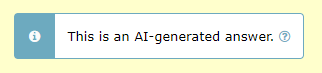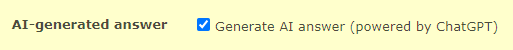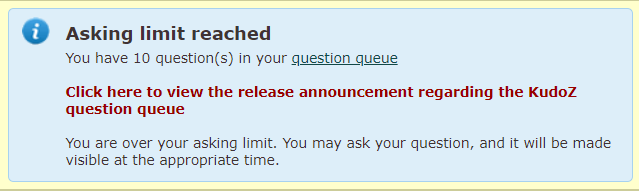ProZ.com frequently asked questionsTerminology/term help Main Main
1 - Terminology/term help 2 - KudoZ
2.1 - KudoZ: general 1.1 - Ի՞նչ է KudoZ-ը։ KudoZ-ը բառերի թարգմանության օգնության ցանց է։ Այստեղ կա երկու հիմնական դաշտ. "օգնության" KudoZ և "բառարանի կազմման" KudoZ: Երկուսն էլ նման տարրեր ունեն, բայց տարբեր նպատակներ. 1.2 - Glossary of KudoZ terms
1.3 - Ինչպե՞ս է աշխատում KudoZ «օգնությունը»: KudoZ-ի «օգնության գործընթացը» բաղկացած է երեք քայլից՝ 1.4 - Ի՞նչ են տալիս KudoZ-ի միավորները։ Որոշ պատվիրատուներ թարգմանիչ ընտրելիս սկսում են KudoZ-ի միավորներից։ Բանը նրանում է, որ եթե պատվիրատուին բժշկությունից հասկացող թարգմանիչ է հարկավոր, ապա այն թարգմանիչը, որը 300 միավոր է վաստակել բժշկական հարցերի պատասխանելով, կարող է լավ թեկնածու լինել։ 1.5 - Ինչպե՞ս են թարմացվում KudoZ-ի միավորները։ Կայքի որոշ էջերում նշված՝ KudoZ-ի ընդհանուր տվյալները թարմացվում են օրը մեկ անգամ, իսկ այլ էջերում նշվածները թարմացվում են իրական ժամանակում։ Այդ պատճառով հնարավոր են ժամանակավոր անհամապատասխանություններ, սակայն դա կարգավորվում է, երբ օրը մեկ անգամ հաշվարկվում են բոլոր միավորները և տվյալները թարմացվում են։ 1.6 - Do I earn any KudoZ points by answering KudoZ questions? No. KudoZ points are only earned if one of your answer to any KudoZ question is selected by the asker or automatically by the system based on peer agreement. 1.7 - Որո՞նք են KudoZ-ին մասնակցելու կանոնները։ Տե՛ս KudoZ-ի կանոնները՝ Ընդհանուր կանոններ, Հարցնելու կանոնները and Պատասխանելու և դիտողություններ կատարելու կանոնները 1.8 - Can friends, family members or close associates participate in my KudoZ questions or answers? Participation in KudoZ questions, particularly using the peer comment system to "boost" an answer, or in asking and answering to gain KudoZ points, should not be carried out among the profiles of friends, family or close associates, in order to maintain a certain level of transparency in the KudoZ arena. In cases where interacting profiles are shown to be of this type, a mutual block may be applied to the profiles (this blocks the interaction between specific profiles only, not participation in KudoZ at large) to ensure fairness. 1.9 - Ի՞նչ պետք է անել, երբ խախտվում են KudoZ-ի կանոնները։ Եթե նկատել եք, որ KudoZ-ի կանոնները խախտվում են, պետք է դիմեք հարցի լեզվային զույգի մոդերատորին: Տես մոդերատորների ցուցակն այստեղ: 1.10 - Ի՞նչ տրամաբանությամբ են դասակարգվում KudoZ-ի հարցերը։ KudoZ-ի հարցերը կարելի է դասակարգել մոտ 100 ոլորտ պարունակող ցուցակի օգնությամբ։ Այդ ցուցակը, որը ստեղծվել է ProZ.com-ի օգտվողների կողմից ազատ շարադրանքով նշող ոլորտների հիման վրա, միտումնավոր կերպով որոշ չափով անհստակ է։ Օրինակ՝ քանի որ նույն ոլորտի մասին մտածելիս մեկը կարող է այն կոչել «ավտոմեքենաներ», իսկ մյուսը՝ «մեքենաներ», երկուսն ել նշված են ցուցակում։ 1.11 - Ի՞նչ է տեղի ունենում, եթե «օգնության» հարցը չի գնահատվում։ Եթե «օգնության» հարցը պատասխաններ է ստացել, սակայն երեք օրվա ընթացքում չի փակվել, հարցնողին էլ. ուղերձ է ուղարկվում՝ հիշեցնելով, որ հարկավոր է գնահատել։ Եթե այդպիսի չորս հիշեցումից հետո (2 շաբաթվա ընթացքում) հարցը չի փակվում, փորձ է արվում ավտոմատ կերպով ընտրել լավագույն պատասխանը։ «Ավտոմատ գնահատման ռոբոտը» ընտրում է լավագույն պատասխանը՝ հիմնվելով յուրաքանչյուր պատասխանի ստացած «համաձայն»-երի զուտ թվի վրա, հետևյալ կանոնների համաձայն՝ 1.12 - Are askers able to close a question without awarding points? Yes. An asker may choose to do this when s/he has asked a question in error (misspelled term, etc.), when no answer was deemed helpful, when a better term was found elsewhere (and no answer was deemed helpful), or in other cases. 1.13 - How often do askers close questions without awarding points? Less than 5% of the time. 1.14 - Որտե՞ղ կարող եմ գտնել իմ նախկին հարցերի և պատասխանների ցուցակը։ Բացեք Ձեր անձնական էջը և սեղմեք KudoZ–ի պիտակը։ Կայքի անդամները կարող են նաև ստիպողաբար թարմացնել KudoZ–ի միովորները։ 1.15 - Can I see questions in language pairs not reported in my profile? Yes. You can see KudoZ questions in all language pairs by clicking on See more languages in the KudoZ questions page. 1.16 - Ո՞ր դեպքում KudoZ-ի հարցը կհեռացվի։ KudoZ-ի հարցը հեռացնելու մոտ տասը հնարավոր պատճառ կա։ Այդ պատճառներին նվիրված քննարկումը տե՛ս այս հոդվածում։ 1.17 - What information can I see about a KudoZ asker? If you move your mouse over the asker's picture in a KudoZ question you will see a mouse-over message similar to the one pictured below: 1.18 - Ի՞նչ է անում "Քվեարկել PRO" կամ "Քվեարկել ոչ-PRO" կոճակը: KudoZ-ի "օգնության" որպես PRO կամ ոչ-PRO նշված հարցերի վերաբերյալ մասնակիցները կարող են քվեարկել` հարցի սկզբնական կարգավիճակը փոխելու համար: 1.19 - When posting my question I selected by mistake the wrong level (PRO, non-PRO). What can I do? You should submit a support request to have this issue addressed by staff. 1.20 - Իմ կարծիքով այսօրվա ընթացքում իմ ընդհանուր միավորները պետք է որ ավելի շատացած լինեին։ Եթե Դուք անդամ եք, ապա Դուք հնարավորություն ունեք ստիպելու կայքին իրական ժամանակում թարմացնել Ձեր միավորների տվյալները։ Բացեք Ձեր KudoZ-ի միավորների էջը և սեղմեք «Այժմ թարմացնել ընդհանուր միավորները»։ Եթե Դուք գրանցված օգտվող եք, Ձեր միավորների միջև գոյություն ունեցող ցանկացած անհամապատասխանություն պետք է որ կարգավորվի 24 ժամվա ընթացքում։ 1.21 - Իմ KudoZ-ի ընդհանուր միավորներից մեկը նվազել է։ Ինչպե՞ս է դա հնարավոր։ Առանձին խմբերի (ընդհանուրը, ՊՐՈ, ոլորտի կամ ժամանակաշրջանի համաձայն) ընդհանուր միավորներ կարող են նվազել։ Դա կարող է տեղի ունենալ հետևյալներից մեկի պատճառով. 1.22 - Ինչպե՞ս կարող եմ փոփոխություն կատարել իմ ինքնակենսագրության էջի KudoZ-ի ամփոփիչ աղյուսակում։ Օգտվողները կարող են իրենց ամփոփիչ աղյուսակում թաքցնել որոշ տիպի հարցերի միավորներ, այս էջի օգնությամբ՝ http://www.proz.com/pro/?show_mode=kudoz&sub_mode=summary 1.23 - What do the "ok" and "no" under the the "Gloss" (glossary) column in my KudoZ activity section indicate?
1.24 - Ստիպված էի նոր անձնական էջ ստեղծել։ Կարո՞ղ եմ ես իմ նախկին էջի տեղեկությունները փոխանցել նոր էջ։ Այո։ Եթե Դուք կայքի անդամ եք, ապա աջակցող անձնակազմը կանի դա։ Նկատի ունեցեք, որ ոչ միայն Ձեր միավորները, այլ նաև KudoZ-ի Ձեր ողջ պատմությունը (հարցերը, դիտողությունները, նշումները և այլն) կփոխանցվեն նոր էջ։ Դուք այլևս չեք կարողանա օգտվել Ձեր հին անձնական էջից։ 1.25 - Ինչպե՞ս անել, որ ProZ.com-ի բառերի որոնման համակարգը տարբերակի շեշտ կրող տառերը չշեշտվածներից։ Որոշ դեպքերում ProZ.com-ի բառերի որոնման համակարգը շեշտ կրող տառերը չի տարբերակում չշեշտվածներից (օրինակ՝ «publica» բառը որոնելիս համակարգը կարող է ցուցադրել նաև «pública» բառը)։ Որպեսզի դա տեղի չունենա, ընտրեք «գտնել ճշգրիտ արտահայտությունը» տարբերակը։ 1.26 - How can I enter a discussion entry? To enter a discussion entry you should click on the "Post discussion" button. A form will show to allow you to post a title and the body of your entry. These fields are limited to 50 and 1200 characters respectively (there is a counter to tell you how many characters you have left for the main field). There is a preview option and buttons for submitting the entry and for canceling the operation. 1.27 - Ես առաջարկում եմ KudoZ-ին մասնակցելը վճարովի դարձնել։ Ներկա պահին KudoZ-ից օգտվելը միայն կայքի անդամների արտոնությունը դարձնելու մտադրություն չկա: Սակայն Դուք հնարավորություն ունեք այնպես սահմանելու Ձեր դիտման և ծանուցումների նախընտրանքները, որ տեսնեք միայն անդամներից ստացվող հարցերը։ Բացի այդ, հարց տալիս կարելի է այնպիսի տարբերակ ընտրել, որ միայն անդամները պատասխանեն։ 1.28 - Are KudoZ questions indexed by search engines? Yes. As with the public forums, KudoZ questions are indexed by search engines. 1.29 - What do the time references next to the confidence level and in the peer section indicate? They indicate the time elapsed from the moment the question was asked until the other action "answer", "peer comment" took place. The times shown are measured in relation to moment the question was asked. 1.30 - Can the asker enter in the glossary a term different from the one suggested in the selected question? Yes. Points are (or should be) given to the most helpful answer, while the best possible term should be entered in the glossary, even if it was not suggested by the answerer who won the points. 1.31 - A user in my sub-community regularly posts bad answers and they are sometimes selected and I am concerned that the glossary will deteriorate. Many valuable colleagues are of the same opinion and several of them have abandoned KudoZ. What can be done? The system includes the "disagree" feature. If answers considered invalid receive several disagrees based on linguistic (not personal) comments, then the amount of "bad" answers is likely to be reduced. 1.32 - I was the first to provide the right answer to a KudoZ question and then other user provided the same answer adding few more explanations and received the points (instead of agreeing to my answer). Is this allowed? Askers have the right to select the answers they consider most helpful to their questions. 1.33 - How does the first validated answer mode work? Askers have the option of asking questions in "first validated answer" (FVA) mode. When the FVA option is selected, instead of multiple answers being submitted and the asker selecting the one that is most helpful, the goal is for one correct translation to be agreed upon by the answerer community. An FVA question is therefore considered closed as soon as one answer gets two net agrees (in top pairs, two net agrees must come from users who meet the criteria for the question). 1.34 - What are AI-generated KudoZ answers? AI-generated KudoZ answers are automatic answers generated by AI technology, in this case, by ChatGPT. This answers are marked as such within the answer itself. 1.35 - How are AI KudoZ answers generated? Most AI technology brings information back by means of prompts. Think of prompts like instructions you give to the AI. When you ask a question or tell it something, that's your prompt. In order to generate a KudoZ answer, we send ChatGPT three different prompts: one to get a proposed translation of the source term taking into account the information supplied by the asker (languages, fields, contect), one to obtain an explanation of the proposed translation that also includes sample sentences, and a last one to get confidence level information (i.e. to know how confident the AI feels about its proposed translation). Once this information is returned by the AI, a KudoZ answer is automatically built with it and posted together with the question (provided the asker has selected the AI-generated answer option). 1.36 - Who posts AI-generated answers? AI answers are generated and posted automatically when an askers select this option in the KudoZ question form: 1.37 - Are askers notified of AI-generated answers to their questions? No. For the time being, no email notification is sent for AI-generated answers. 1.38 - Can KudoZ participants peer grade AI-generated answers? Yes, KudoZ participants are encouraged to agree or disagree (or remain neutral) with AI-generated KudoZ answers. Peer grades will count in the case of automatic grading. Click here for details about automatic grading. 1.39 - Can KudoZ askers select AI-generated answers as the most helpful and award points to the AI? Yes, KudoZ askers can select an AI-generated answer as the most helpful one and award KudoZ points to the AI. These KudoZ points, however, will not be used to rank the AI profile in the directory. Click here to learn how KudoZ points count for directory ranking. 1.40 - Do KudoZ points “earned” by the AI count for directory ranking? No. KudoZ points awarded to the AI for KudoZ answers selected as the most helpful will not count for directory placement. 1.41 - What is the purpose of adding AI to KudoZ? The integration of AI into term help is thought as a supporting feature. If AI technology is available out there and language professionals are using it (in many different ways), why not include it in KudoZ and enable them to realize their full potential? ProZ.com provides tools and opportunities to its members. This is just another one of many. Click here to see a full list of membership benefits. 2.2 - Asking 2.1 - Ի՞նչ է նշանակում «օգնություն բառերի հարցում», ինչպես դա սահմանում է հետևյալ կանոնը. http://www.proz.com/siterules/kudoz_general/1.1#1.1 ։ KudoZ-ի միջոցով կարելի է օգնություն խնդրել բառերի և արտահայտությունների վերաբերյալ։ 2.2 - What is the meaning of "one term is allowed per question" in KudoZ rule 2.1? Unless they share a root or are otherwise related, terms should be posted separately--an asker should not ask how to say "apple" and "banana" in the same question. This means that a question such as "flotsam/jetsam/derelict" in a context of maritime law would be not valid, since the terms are independent and should posted in three separate questions. On the other hand, "the flotsam and jetsam of the inner city" would be OK, as the terms flotsam and jetsam are related in a unit of meaning. Other examples of valid KudoZ questions are: "screen / screening" (they share a root), "Many levels in this game were heavily tuned for smoothness" (terms related as a unit of meaning in a particular context). 2.3 - Հարցերի թվի որևէ սահմանափակում կա՞։ Այո։ օրեկան (այսինքն՝ առաջին հարցը տալուց հետո 24 ժամվա ընթացքում) տրվող հարցերի թիվը կախված է անդամության կարգավիճակից։ Եթե Դուք գրանցված չեք ProZ.com-ում, ապա օրեկան կարող եք տալ մեկ (1) հարց։ Եթե Դուք գրանցված եք, բայց կայքի անդամ չեք, Դուք կարող եք հինգ (5) հարց տալ։ Եթե Դուք կայքի անդամ եք, ապա կարող եք տասնհինգ (15) հարց տալ։ Գործում են նաև շաբաթական սահմանափակումներ՝ 20 հարց՝ գրանցված օգտվողների և 60 հարց՝ անդամների համար։ Եթե Դուք տասը (10) հարց ունեք, որոնք վավերական պատասխաններ են ստացել, բայց մեկ շաբաթից ավելի երկար բաց են մնացել, Ձեզ չի թույլատրվի նոր հարցեր տալ։ Նոր հարցեր տալու համար խնդրում ենք գնահատել և փակել այդ հարցերը։ 2.4 - What happens if I ask questions beyond the daily or weekly limits? When you ask questions beyond the limits corresponding to your membership status, these extra questions are added to the KudoZ question queue and they will be made visible automatically when enough time has elapsed for the question to be within asking limits. 2.5 - Սովորաբար ես հարցերը հավաքում և թարգմանության վերջում եմ միայն տալիս։ Կարո՞ղ եմ ես սահմանված առավելագույն թվից ավելի հարց տալ։ Կարծում ենք, որ օրեկան տասնհինգ (15) հարցը պետք է որ բավական լինի թարգմանիչների մեծ մասի համար։ Օրինակ, եթե Դուք Ձեր հարցերը տաք Ձեր կատարած թարգմանության վերջին երկու օրվա ընթացքում, Դուք երեսուն (30) հարց տալու հնարավորություն կունենաք։ Եթե Ձեզ հարկավոր է ավելի շատ հարցեր տալ, և Դուք կայքի անդամ եք, կարող եք դիմել աջակցող անձնակազմին և խնդրել, որ Ձեզ համար ժամանակավորապես բացառություն կատարվի։ 2.6 - Can I post a question in more than one language pair? It is not possible to post a single question in different language pairs. However, several questions in different language pairs may be posted for a single term. 2.7 - Կարո՞ղ եմ KudoZ-ի միալեզու հարց տալ։ Այո։ Բայց դա անելու համար առանձին տարբերակ գոյություն չունի Kudoz-ի բաժնում։ Եթե Դուք ցանկանում եք միայն մեկ լեզվով հարց տալ (օրինակ՝ անգլերենից անգլերեն), սեղմեք Kudoz-ի պիտակը և «Հարցնել» կոճակը։ Ապա, հարցաթերթիկի վրա սեղմեք «Ավելի շատ լեզուներ ցույց տալ» կոճակը։ Կհայտնվի երկու ցուցակ, որոնցից Դուք պետք է երկու անգամ Ձեր ուզած լեզուն ընտրեք։ Այդ կերպ Դուք միալեզու հարց կտաք։ 2.8 - Ես չգիտեմ, թե ինչպես դասակարգեմ հարցը՝ ոչ-ՊՐՈ՞, թե՞ ՊՐՈ։ Ո՞րն է տարբերությունը: Չնայած հնարավոր չէ հստակ սահման անցկացնել երկու տիպի հարցերի միջև, դրանց համար հետևյալ սահմանումներն են ընդունվել.
Վերը նշված սահմանումները կիրառելիս մի պահ մոռացեք Ձեր սեփական կրթության/մասնագիտացման մասին և համարեք, որ Դուք պարզապես օտար լեզու իմացող մեկն եք։ Հնարավո՞ր է, որ այդ անձը հանպատրաստից կարողանա խնդրո առարկա բառի կամ արտահայտության որակյալ թարգմանություն առաջարկել (և նշված կոնկրետ համատեքստում)։ Եթե ոչ, ապա հարցը ՊՐՈ հարց է։ Այս հարցն առավել մանրամասնորեն քննարկվում է հետևյալ հոդվածում 2.9 - What should I do if I don't have context to include in my KudoZ question? There is always some context to provide, such as information about the type of customer (an oil company? a plumber? a dentist? ), the type of document you are translating, the subject, etc. 2.10 - Կարո՞ղ եմ ես լրացուցիչ տեղեկություններ ավելացնել իմ հարցին։ Կարո՞ղ եմ խմբագրել այն։ Դուք չեք կարող խմբագրել հարցը, բայց կարող եք ծանոթություններ ավելացնել։ Հարցի էջում կա համապատասխան վանդակ այդ անելու համար։ (Եթե կորցնեք հարցի էջի հասցեն, էլեկտրոնային փոստով Ձեր ստացած հաստատման մեջ Դուք կգտնեք համապատասխան հղումը։) 2.11 - Can KudoZ askers direct their questions to specific site users? Yes. When posting a KudoZ question, askers are given the option to restrict their KudoZ questions by 1) profile information (native language, language pair and field) and 2) membership status. If the asker selects the option "Only ProZ.com members may answer" when posting his/her question, the "Answer" button will not be visible to non-members and the following message will show to them: 2.12 - Կարո՞ղ եմ ես իմ հարցն ուղղել միայն որոշակի տիպի անձանց, որոնց ճանաչում եմ։ Կարող եք անել դա, եթե ProZ.com-ի (վճարող) անդամ եք։ 2.13 - Ի՞նչ կարիք կա հարցը միայն որոշակի մարդկանց խմբով սահմանափակելու։ KudoZ-ի շատ պատասխանողներ գիտեն, թե ProZ.com-ի որ անդամը ինչ ոլորտում է մասնագիտանում։ Հարց տալիս նրանք գերադասում են ուղղակիորեն դիմել այդ մասնագետներին։ KudoZ-ի միջոցով այդ անելը այս գործընթացն ավելի ներդաշնակ ու հարմար կդարձնի և կնպաստի առաջարկված թարգմանությունների որոնելի համակարգ ստեղծելուն։ 2.14 - Ինչու՞ պետք է թույլ տամ, որ միայն որոշակի տիպի անդամներ տեսնեն հարցը։ Երբեմն հարցնողին հարկավոր է ստանալ միայն որոշակի տիպի անդամների պատասխաններ, ասենք միայն այն անձանց, ովքեր իրենց մայրենի լեզվով են պատասխանում կամ մասնագիտանում են տվյալ ոլորտում կամ ProZ.com-ի այլ տիպի անդամների։ Դա անելու համար կարելի է օգտվել այս տարբերակից։ 2.15 - Եթե մասնավոր հարց տամ, այսինքն՝ սահմանափակեմ ստացողների շրջանակը միայն մեկ խմբի անդամներով, այն տեսանելի կլինի՞ այլ անձանց։ Եթե Դուք կայքի անդամ եք, Դուք կարող եք, Ձեր ցանկությամբ, անսահմանափակ ժամանակով հարցն այլ անձանց անտեսանելի պահել։ Եթե Դուք գրանցված օգտվող եք, ապա կարող եք հարցը մեկ ամիս անտեսանելի պահել այլ անձանցից, որից հետո այն կդառնա բոլորին տեսանելի և որոնելի։ 2.16 - I see a "squash" button under a KudoZ question I have posted, what does that mean? If you have posted a KudoZ term help question and it has not received an answer, you will have the option to "squash" or remove the question until it receives at least one answer. This allows users to remove mistakenly-posted questions without the assistance of a moderator or KudoZ editor. 2.17 - Ինչպե՞ս շնորհակալություն հայտնեմ KudoZ-ի պատասխանողներին, երբ դեռ չեմ ցանկանում պատասխանները մերժել կամ գնահատել։ Դուք կարող եք սեղմել տվյալ անձի անվան վրա և նրա անձնական էջից գրել նրան։ Նա էլեկտրոնային ուղերձով կստանա Ձեր շնորհակալությունը։ 2.18 - Ինչպե՞ս գնահատեմ KudoZ-ի իմ հարցը։ Հարցը գնահատելու համար հարկավոր է սեղմել «Ընտրել այս պատասխանը որպես ամենաօգտակար պատասխան» հղումի վրա՝ Ձեր ընտրած պատասխանի շրջանակի ներսում։ «Ընտրել այս պատասխանը որպես ամենաօգտակար պատասխան» հղումը սեղմելուց հետո նոր պատուհանի կբացվի, որտեղ Դուք կարող եք KudoZ-ի միավորներ շնորհել պատասխանի համար և բառը մտցնել Ձեր բառացանկի մեջ, KudoZ-ի բաց բառացանկի (KudoZ Open Glossary, KOG) մեջ, կամ երկուսի մեջ էլ։ 2.19 - I did not enter the term to the KOG at the time I graded my question, but I would like to enter it now. How can I do that? Simply click on the "gloss" button below the "Summary of answers provided" chart. 2.20 - Can I grade my question less than 24 hours after posting it? KudoZ rule 2.10 recommends that askers allow at least twenty-four (24) hours to pass before closing a question. 2.21 - Ես կորցրել եմ KudoZ-ի հարցը հաստատող էլ. ուղերձը, որը հղում էր պարունակում իմ հարցին։ Այժմ ինչպե՞ս գնահատեմ իմ հարցին տրված պատասխանները։ Եթե Դուք կորցրել եք KudoZ-ի հարցը հաստատող էլեկտրոնային ուղերձը, Դուք կարող եք կա՛մ ուղերձ ուղարկել աջակցող անձնակազմին՝ տոմսակների ուղարկման առցանց համակարգի միջոցով, և/կա՛մ դիմել մոդերատորներից որևէ մեկին՝ խնդրելով կրկին ուղարկել ուղերձը Ձեր էլեկտրոնային փոստի հասցեի վրա։ Հիշե՛ք, երբ խնդրում եք, որ Ձեզ կրկին ուղարկեն KudoZ-ի էլեկտրոնային ուղերձը, կարևոր է նշել Ձեր հարցի հասցեն։ 2.22 - Կարո՞ղ եմ միավորներ շնորհել մեկից ավելի պատասխանի համար։ Ոչ։ Դուք կարող եք ընտրել միայն «ամենաօգտակար» պատասխանը։ Միավորների բաշխումը պատասխանողների միջև նախկինում կիրառվել է, սակայն արդյունքները չնչին էին լստացվում: Բացի այդ, վարչական խումբը տեխնիկական դժվարությունների էր բախվում` երեք պատասխանողների միջև միավորներ բաշխելիս: Եթե չեք կարող կողմնորոշվել առավել պիտանի պատասխանն ընտրելու հարցում, կարող եք օգտվել այդ վիճակների համար նախատեսված ուղեցույցից: Սովորաբար, երկու կամ ավելի օգտակար պատասխաններից ընտրվում է առաջինը (հաշվի առնելով պատասխանելու արագությունը:) 2.23 - Ես փակել եմ հարցը՝ առանց ընտրելու լավագույն պատասխանը։ Այժմ կարո՞ղ եմ կրկին բաց անել հարցը։ Այո։ հարկավոր է սեղմել ՎԵՐԱԲԱՑԵԼ կոճակը։ Եթե որևէ կասկած ունեք, աջակցության դիմում ուղարկեք։ 2.24 - Ինչպե՞ս կարող եմ փակել KudoZ-ի իմ հարցը, որը պատասխան չի ստացել։ Ձեր հարցի էջում սեղմեք «Գնահատել» կոճակը։ Կբացվի հաջորդ էջը, որտեղ հարկավոր է սեղմել «Փակել առանց գնահատելու» կոճակը։ (առաջարկության հեղինակ՝ Mikhail Kropotov) 2.25 - Ի՞նչ պետք է անեմ, որ այլևս չստանամ իմ հարցերը գնահատելու մասին հիշեցումներ։ Հարցը տալու օրվանից 5, 7, 9 և 11 օր անց հարցնողներին էլեկտրոնային փոստով հիշեցումներ են ուղարկվում այն մասին, որ հարկավոր է գնահատել KudoZ-ի բաց հարցերը՝ ընտրելով ընդունելի պատասխաններից մեկը։ 2.26 - Ի՞նչ չափանիշների համաձայն ես պետք է միավորներ (1-4) շնորհեմ ընտրած պատասխանի համար։ Միավորներ շնորհելիս խնդրում ենք հաշվի առնել հետևյալ սկզբունքները. 2.27 - Points were awarded to an answer to my question but I would like to select another answer instead. How can I un-grade my question? To un-grade a question you have asked in order to award the points to the answer you found most helpful, you will need to first obtain the agreement of the answerer to whom the points have been given. Both you and the answerer should express this agreement either to the assigned moderator(s), or via support request. 2.28 - I have included confidential information in a question. Can I have it removed? If you posted a KudoZ question that contains confidential information, please submit a support request, specifying the exact information you would like to have remove so that staff can remove this information for you. 2.3 - Answering 3.1 - Չեմ կարող տեսնել KudoZ-ի հարցը: Ի՞նչ անեմ: Խնդրում ենք հասցեն և էջի լուսանկարն ուղարկել ProZ.com-ին։ 3.2 - Երբ որոնում եմ միայն անդամներից ստացված հարցեր, որոնումը տարօրինակ արդյունք է տալիս։ Միայն անդամների ընտրանքը (որը կարելի է ընտրել «հարցնողի տիպը» կոճակի օգնությամբ KudoZ-ի ցուցակի էջում) սահմանափակում է որոնման արդյունքը և ցույց տալիս միայն այն հարցերը, որոնք տրվել են *հարցնելու պահին* կայքի անդամների կողմից։ Քանի որ հարց տվողների համար անդամության տարբերակը վերջերս է միայն գործարկվել, որոնման արդյունքները քիչ են լինելու։ Բացի այդ, քանի որ անդամության տարբեր ձևեր կան (ամբողջական, մասնակի) և այն հանգամանքը, որ կայքի որոշ անդամների անդամության ժամկետը լրանում է, կարող է ստեղծվի անլիարժեքության տպավորություն: 3.3 - Եթե հարցը փակվել է, և միավորները շնորհվել են, կարո՞ղ եմ ես դեռ պատասխանել հարցին։ Այն բանից հետո, երբ միավորները շնորհվում են, հարցը փակվում է։ Սակայն անգամ փակված հարցին կարելի է պատասխանել։ 3.4 - Կարո՞ղ եմ խմբագրել KudoZ-ի հարցին տված իմ պատասխանը։ Ոչ։ Հարցը խմբագրելն անարդարացի քայլ կլիներ մյուս պատասխանողների նկատմամբ։ Դա անելու փոխարեն կարող եք դիտողություն ավելացնել ձեր պատասխանին։ Որոշ դեպքերում պատասխանողը կարող է թաքցնել սխալ պատասխանը և դրա փոխարեն ճիշտ պատասխան հրապարակել։ 3.5 - Ինչու՞ է իմ պատասխանի շրջանակի մեջ «Թաքցնել» բառը հայտնվում։ Դուք կարող եք թաքցնել Ձեր պատասխանը։ Այդ կերպ Դուք կարող եք ետ վերցնել Ձեր պատասխանը։ 3.6 - Ինչպե՞ս կարող եմ նորից տեսանելի դարձնել իմ թաքցրած պատասխանը։ Անտեսանելի դարձված պատասխանները հնարավոր չէ կրկին տեսանելի դարձնել։ «Թաքցնել պատասխանը» տարբերակից պետք է օգտվել միայն այն դեպքում, եթե Դուք մշտապես ցանկանում եք անտեսանելի դարձնել Ձեր պատասխանը։ 3.7 - Կխախտվե՞ն արդյոք կայքի կանոնները, եթե թաքցնեմ իմ պատասխանը և ուղարկեմ նորը: Մեկից ավելի պատասխանի ուղարկումն ընդունելի է, եթե դա միտումնավոր չի արվել: Պարբերաբար բազմաթիվ թարգմանություններ ուղարկելը` անկախ նախորդ պատասխանները թաքցնելուց, հակասում է KudoZ-ի հարցերին պատասխանման վերաբերյալ կայքի կանոններին: Տես KudoZ-ի հարցերին պատասխանման կանոնները: 3.8 - Will my hidden answers be visible in my list of answers? You will always be able to see the answers you have hidden in your list of KudoZ answers. Other users will only see your hidden answers if you have hidden 10% or more of your total answers (but no less than 20 answers). 3.9 - What is the meaning of "no more than one answer per question" in KudoZ rule 3.1? Submitting an answer to a KudoZ question and then submitting one or more additional answers to the same question is discouraged (even if the original answer was hidden) and doing this in a systematic way is forbidden by the rules. Answerers can add as many comments as they want to their answers. Offering several terms together in the same answer (ANSWER1/ANSWER2/ANSWER3) is not forbidden, but discouraged, as it interferes with the glossary format. 3.10 - Ի՞նչ է նշանակում, երբ հարցը նշված է որպես «Առանց միավորների շնորհման»։ Որոշ օգտվողներ այն կարծիքին են, որ KudoZ-ի միավորներ շնորհելը բացասաբար է անդրադառնում KudoZ-ի պատասխանների վրա։ Այդ դեպքում նրանք կարող են հարց տալիս ընտրել «առանց միավորների շնորհման» տարբերակը։ Նման հարցերին պատասխանելու համար KudoZ-ի միավորներ չեն շնորհվում։ 3.11 - Եթե ես պատասխանեմ «առանց միավորների շնորհման» հարցերի, դրանք կնշվե՞ն իմ անձնական էջի KudoZ–ի պատմության էջում։ Այո։ Այդ հարցերը գունանշված կլինեն տարբեր գույնով, որը ցույց է տալիս, որ տվյալ հարցերի համար միավորներ չեն շնորհվել։ 3.12 - «Առանց միավորների շնորհման» հարցերին պատասխանելը որևէ կերպ բարելավու՞մ է իմ դիրքը KudoZ-ի առաջնորդների կամ ProZ.com–ի թարգմանիչների ցուցակում։ Ոչ։ «Առանց միավորների շնորհման» հարցերին պատասխանելը որևէ ուղղակի օգուտ չի տալիս, այլ միայն անուղղակի (սովորել, օգնել, շփվել և այլն)։ 3.13 - What does Confidence level show? Confidence level is the degree of certainty expressed by an answerer regarding his or her own answer. This information is provided by an answerer in the Kudoz Answer form. Confidence level is a required field and an answerer is suggested to select one of the 5 (five) possible confidence levels: 3.14 - I don't know the answer to a KudoZ question, but I have some information that could help the asker. Where should I post this information? If you cannot think of an appropriate answer to a KudoZ question, but you have information that may help the asker or other participants to come up with a good translation, make a reference post by clicking on "Post reference" and include such relevant information. 3.15 - I do not see the "Post reference" button in a KudoZ question. Why? Once you posted a Kudoz answer, you will not be able to post a reference. It is assumed that you put all the information in your Kudoz answer. This makes your answer a more useful resource, and ensures all the information is kept in one place. 3.16 - Under what conditions can an answerer use the discussion entries feature? Answerers can use the discussion entry to ask the asker for context information or to engage in linguistic discussions of some points of the question asked. In general, opinions on other answers should be provided in the peer grading interface while additional comments supporting their answers should be presented as comments in the answers themselves. Systematic use of the discussion entry to promote an answer provided will not be allowed. 3.17 - How can I avoid answering questions from askers who tend to close their questions without grading them? You can see how many questions an asker has closed without grading by mousing over their name in a KudoZ question they have asked. (There is also an option to filter out questions from certain askers in the lists of questions.) 3.18 - 2.4 - Peer commenting 4.1 - Կարո՞ղ եմ ես համաձայնել հարցին տրված մեկից ավելի պատասխանի հետ։ Այո։ Դուք կարող եք համաձայնել բոլոր այն պատասխոնների հետ, որոնք ճիշտ եք համարում և չհամաձայնել բոլոր այն պատասխոնների հետ, որոնք ճիշտ չեք համարում։ 4.2 - Ի՞նչ է տեղի ունենում, երբ որևէ մեկը համաձայն չէ պատասխանի հետ։ Իրականում, անհամաձայնություն հայտնելը ոչ այլ ինչ է, քան հարցը տվողին ուղարկվող ահազանգ այն մասին, որ Դուք (և հավանաբար նաև ուրիշները) տվյալ պատասխանը ճիշտ չեք համարում։ Այդ դեպքում հարցնողը, իր հայեցողությամբ, կարող է հաշվի առնել կամ չառնել այդ առաջարկը։ 4.3 - Ես դիտողություն եմ կատարել և ցանկանում եմ կարծիք հայտնել իմ ստացած պատասխանի վերաբերյալ։ Կարո՞ղ եմ։ Ոչ։ KudoZ-ի հարցից չշեղվելու նպատակով որևէ պատասխանների շուրջ ծավալուն, երկար քննարկումներն արգելված են։ Որևէ գործընկեր կարող է դիտողություն կատարել և պատասխանի հեղինակը կարող է պատասխանել դրան. այդքանով մտքերի փոխանակությունն ավարտվում է։ (Դիտողությունը և դրան տրվող պատասխանը խմբագրելու տարբերակը միայն վրիպակներն ուղղելու, չգործող հղումները խմբագրելու և նմանատիպ այլ փոփոխությունների համար է նախատեսված։) Հստակ և հասկանալի գրեք Ձեր միտքը, Ձեզ միայն մեկ հնարավորություն է տրվում այդ անելու։ 4.4 - Իմ դիտողության մոտ «խմբագրել/ջնջել» կոճակ կա։ Դա ինչի՞ համար է։ «Խմբագրել/ջնջել» կոճակը Ձեզ հնարավորություն է տալիս խմբագրել Ձեր դիտողությունը։ Խնդրում ենք նկատի ունենալ, որ դա միայն ուղղագրական սխալն ուղղելու, չգործող հղումները փոփոխելու կամ նման այլ փոփոխություններ կատարելու համար է։ 4.5 - Can I comment on an answerer's confidence level in my peer comment? No. Peer comments should be purely linguistic in nature (see KudoZ rule 3.5). Making comments or insinuations regarding an answerer's confidence level would not be in line with KudoZ rule 3.7. 2.5 - KudoZ editors 5.1 - Տեսնում եմ, որ որոշ օգտվողներ (ոչ մոդերատորներ) վերադասակարգում կամ հեռացնում են այլ անձանց հարցերը։ Ինչպե՞ս են նման անդամներն ընտրվում։ Մոդերատորները կարող են առնվազն 300 KudoZ PRO միավոր հավաքած անդամներին կամ գրանցված օգտվողներին առաջարկել կարդալ ուղեցույցները` վերադասակարգելու և հեռացնելու կանոնները և կարճ թեստ հանձնել։ Թստը հաջողությամբ հանձնողները նման եղանակով հարցերը խմբագրելու իրավունք են ստանում։ 5.2 - Is site moderation one of the responsibilities of KudoZ editors? No. KudoZ editors are site users who have been given the right to perform some editing functions on KudoZ questions, namely the change or reversion of KudoZ question language pairs, the removal of questions if these are not in line with site rules or if they are duplicated, and the change of KudoZ question fields. 5.3 - Ինչու՞ է հայտնվել այլ անձանց հարցերը խմբագրելու ընտրանք: KudoZ-ի որոշ օգտվողներ, որոնք հավաքել են որոշակի թվով միավորներ (500), ստանում են KudoZ-ի խմբագիր դառնալու առաջարկություն: Հարված բոլոր պահանջներին համապատասմխանելու դեպքում նրանց մոտ հայտնվում է այլ մարդկանց կողմից ուղղված "օգնության" հարցումներն ուղղելու հնարավորություն: Եթե հարցը պետք է լինի իսպաներենից անգլերեն, սակայն հարցնողը ներկայացրել է այն որպես անգլերենից իսպաներեն, փոխեք այն։ 5.4 - I would like to apply to become a KudoZ editor. Can I? No, it is not possible to submit an application to become a KudoZ editor, an invitation has to be issued by a moderator or site staff. 5.5 - Can KudoZ editors reclassify a question form PRO into non-PRO and vice versa? No, KudoZ editors and moderators will have to vote like any other member for the change of status of questions (instead of forcing this change of status.) 5.6 - Does membership determine someone's eligibility to become a KudoZ editor? No, eligibility is not determined by membership status. 2.6 - KudoZ notifications 6.1 - KudoZ-ի հարցերի վերաբերյալ էլ. ծանուցումներ չեմ ստանում: Եթե Դուք ընդհանրապես ծանուցումներ չեք ստանում KudoZ-ի հարցերի վերաբերյալ և նախկինում էլ չեք ստացել, ստուգեք Ձեր անձնական էջի լարքը։ Դուք ոչ մի ծանուցում չեք ստանա եթե՝ 6.2 - Չեմ ստանում KudoZ-ի բոլոր այն ծանուցումները, որոնք պետք է ստանայի։ Երբ KudoZ-ի հարցերի ծանուցումներ են ուղարկվում, հաշվի առնվող չափանիշների թվում են՝ լեզվական զույգերը, ոլորտները և դժվարության աստիճանը։ Եթե Դուք KudoZ-ի որևէ հարցի վերաբերյալ ծանուցում չեք ստացել էլեկտրոնային փոստով, ստուգեք, թե արդյո՞ք Ձեր անձնական էջում սահմանված լարքը և նախընտրանքներն այնպիսին են, որ Դուք պետք է ստանայիք այդ ծանուցումը։ Եթե համոզված եք, որ դրանք համընկնում են տվյալ հարցի չափանիշների հետ, և Դուք պետք է ստանայիք ծանուցումը, խնդրում ենք աջակցման տոմսակ ուղարկել, դրանում նշելով KudoZ-ի մեկ կամ ավելի հարցի հասցե, որոնց վերաբերյալ Դուք պետք է ծանուցում ստանայիք և չեք ստացել։ ProZ.com-ի աշխատակիցները կստուգեն, թե արդյո՞ք Ձեզ ուղարկված ուղերձը դուրս է եկել ProZ.com-ից։ (Եթե այն դուրս է եկել, ապա հնարավոր է, որ Ձեր համացանցի ծառայություններ տրամադրողը կամ Ձեր համակարգիչը խնդիրներ ունենա կամ ուղերձների զտում կիրառած լինի։) 6.3 - Ես KudoZ–ի հարցերի վերաբերյալ չափից դուրս շատ ծանուցումներ եմ ստանում էլեկտրոնային փոստով։ Էլեկտրոնային փոստով KudoZ–ի ավելի քիչ ծանուցումներ ստանալու համար փորձեք ավելի քիչ ոլորտներ ընտրել Ձեր KudoZ–ի ծանուցումների ստացման նախընտրանքների էջում։ Ընդհանրապես KudoZ–ի ծանուցումներ չստանալու համար, KudoZ–ի կառավարման էջում, որպես առաջին հարցի պատասխան, պարզապես ընտրեք «Ոչ» տարբերակը։ 6.4 - Երբեմն ես էլ. ծանուցում եմ ստանում այնպիսի հարցերի վերաբերյալ, որոնք հնարավոր չէ տեսնել կայքում, իսկ երբեմն էլ, այնպիսի հարցեր եմ տեսնում, որոնց կապակցությամբ ինձ ծանուցում չի ուղարկվել։ Էլեկտրոնային ծանուցումների ստացման և դիտման նախընտրանքներն առանձին-առանձին են սահմանված։ Էլեկտրոնային ծանուցումների նախընտրանքները սահմանվել են Ձեր կառավարման էջից (http://www.proz.com/dashboard), իսկ դիտման նախընտրանքները՝ KudoZ-ի հարցերի ցուցակի էջից (http://www.proz.com/kudoz)։ 6.5 - Ի՞նչ է օրական ամփոփագիրը։ Դա ուձերձ է, որը պարունակում է այդ օրվա ընթացքում տրված հարցերի ամփոփումը, ինչպես նաև այդ հարցերին տրված պատասխանների կարճ ցուցակը։ 6.6 - Ինչպե՞ս իմ խմբից ստանամ KudoZ-ի ծանուցումներ: Ձեր խմբի ցանկացած անդամ կարող է KudoZ-ի միջոցով հարց ուղարկել առանձին՝ միայն խմբի անդամներին։ Նման հարցերի մասին ծանուցումներ ստանալու համար պարզապես Ձեր ծանուցումների նախընտրանքը պետք է միացված լինի, և տվյալ հարցի թարգմանվող ու թարգմանելի լեզուները պետք է ընդգրկված լինեն Ձեր աշխատանքային կամ հետաքրքրության լեզվական զույգերի ցուցակում։ 6.7 - Can I track a particular KudoZ question? Yes. If you are a paying member you can track any KudoZ question. For each question you will see a track setting box in the left navigation column of the page which looks like this: 6.8 - How can I get notifications when a certain person asks a KudoZ question? In order to get a notification every time a certain registered user asks a KudoZ question you have to "flag" this asker as follows: 6.9 - I don't want notifications of a particular person's questions-- what can I do? If you become convinced that a certain member is not likely to ask questions that are of interest to you, you may opt to "filter" that member's questions (regardless of your notification settings.) 6.10 - How can I get notifications when a certain user posts a KudoZ answer or reference comment? In order to get a notification every time a certain registered user posts a KudoZ answer or reference comment you have get this user's authorization to track his/her answers. To do so: 6.11 - What are my options for the KudoZ tracking feature? There are three basic conditions that you can configure selecting My ProZ.com -> Dashboard in your top drop-down menu : 6.12 - A user asked for authorization to track my KudoZ answers. Why would someone want to do this? While the motives could be different for each user, two likely reasons to do so would be (a) to learn from someone who is good in a certain field of expertise or (b) to evaluate a translator for possible future collaborations. Remember that you can revoke the right to track your answers at any time. 6.13 - A site user would like to track my answers, what should I do? To work on your answer tracking options, select My ProZ.com -> Dashboard in your top drop-down menu : 6.14 - How can I be notified of KudoZ questions in other language pairs? To be notified of questions asked in language pairs you do not want to list as working language pairs in your profile, just report the language pairs in question as interest language pairs. 6.15 - I want to get Kudoz notifications for opposite language pairs to my working languages. First, indicate direct pairs as "working" and reverse pairs as "interest" in your Profile Updater . Then, use these parameters to set up notifications settings. 3 - Glossary-building KudoZ 3.1 - What is the purpose of the glossary-building KudoZ (GBK) questions? The primary purpose of this new question type is to enable the ProZ.com community to together find the best translation of a given term into a given language, and to incorporate the term and its translation into an authoritative glossary which will be made available openly under the Creative Commons "by" license ("CC-by"). 3.2 - How do glossary-building KudoZ (GBK) work? A glossary-building KudoZ (GBK) 'transaction' involves three steps: 3.3 - Who can participate in the glossary-building KudoZ (GBK) questions? Participation in a GBK question, including answering, posting references and grading, is limited during the first 72 hours to site users who (1) Have the corresponding field(s) of expertise among their "speciality" fields. (2) Have the corresponding language pair or the reverse pair among their working ones. (3) Are native in either source or target languages. 3.4 - Why is the participation limited in glossary-building KudoZ? The purpose of the glossary-building KudoZ is to coordinate the efforts of willing members of the ProZ.com community in building up an authoritative glossary of terms and their translations in many languages and fields. With a focus on the quality of the resulting glossary entries and ample time for submission and selection of answers, it was decided to limit participation to specialists in the field and language pair. 3.5 - Why are these limitations not applied to "help term" KudoZ as well? The main goal of "term help" KudoZ is to provide those in need of translation assistance with access to timely help. Therefore the access is open to allow the participation of anybody willing and able to help. The asker selects the most helpful among the responses received (and awards points for it). 3.6 - What are the additional fields of expertise? A GBK has a main field of expertise and may have one or more additional fields of expertise. These additional field are also included in the filter (notifications and access to the question). 3.7 - I added in my profile the specialty field needed to answer a GBK question but I still can't answer it. Users who adds a new "specialty" field of expertise to their profiles will not be provided access to GBK filtered by this particular field for 72 hours after implementing this change. This aims to preventing users from modifying their profiles in order to "follow" the specialties requested in the questions. 3.8 - How are GBK questions graded? At the end of the 72-hours submission phase (and periodically if the question entered in a selection phase) an 'auto-grading robot' makes its selection based on the net number of peer 'agrees' received by each answer, according to the following rules: 3.9 - The submission period for a GBK question has ended and the question is still open. Can I still submit a translation? Yes. Answers can be posted during the "working" period, or even after the question has been closed. 3.10 - Can I provide more than one answer as different options when answering a GBK question? Answerers in GBK can provide more than one answer to the same term, as this is the proper way to offer synonyms. In this case the example sentence(s) should include the term offered in each answer. 3.11 - Can I post more than one term in my answer to a GBK question? No. Even if you know two or more different terms to answer a GBK question you should provide only one of them in your answer, the one used in the example sentence(s). 3.12 - Is it OK to to answer a GBK question suggesting the same term already offered in another answer? Yes. A GBK answer includes a term, a definition and at least one example sentence. The term is only a part of the answer, and it could happen that the second answer offering the same term includes, for instance, a better definition. 3.13 - I want (or do not want) to receive notifications about GBK questions, what should I do? You should un-check (check) the option "Ignore glossary-building questions " and click on "Save settings" in the KudoZ dashboard. 3.14 - I want to receive only notifications about GBK questions, what should I do? You should select the option Asker type = "Glossary-building questions " in the KudoZ dashboard. 3.15 - How are the GBK questions created? "Glossary-building KudoZ concepts" are selected from current KudoZ entries or from other sources, and are edited to make sure they have the proper terms, definitions and examples of use. This is currently being done in English, but other languages could be added later. 3.16 - There is no "neutral" option in the peer comments. How can I leave a comment to the answerer? If you are allowed to provide a peer-comment, then you should be able to post a note to the answerer by using the link provided at the bottom of the answer. 3.17 - What is the "Glossary-building KudoZ questions" box displayed in the home page? Can I customize what I see there? Users who meet the criteria to answer GBK questions and have a minimum of 5 or 10 open questions available to answer (selectable) will be presented with a box displaying a randomly selected open question. 4 - Personal glossaries 4.1 - How do I create a glossary? To add a new glossary to the My glossaries section, just click on the plus sign () to the right of "My glossaries" and enter your chosen name, then, press "Enter" or click on the "Save" button to create your glossary. 4.2 - How do I add a term to a glossary? Head to My glossaries and click on the glossary you want to update. Click on the "Add new term" button and enter your source and target terms and the corresponding languages. 4.3 - How do I upload an existing glossary? Go to the My glossaries section and click on the "Import terms" button. 4.4 - How do I edit an existing term? Once you're at the My glossaries section, click on the glossary you need to update and find the relevant term. 4.5 - How do I rename an existing glossary? Go to the Personal glossaries section and look for the glossary you want to update under the "My glossaries" header. 4.6 - Can I download my ProZ.com glossaries to my computer? Yes. You can download your glossaries as a simple CSV file. 4.7 - How do I move a term from one glossary to another? Go to the My glossaries section and click on the glossary where the terms you want to move are currently located. 4.8 - How can I merge my glossaries? You can use the "Move" function to merge your glossaries. If your glossaries are too large to move 50 terms at a time, you may download one and then import the file into another. 4.9 - How can I remove an existing glossary? To remove a glossary you have created, just click on the recycling bin button () to the right of the glossary. A confirmation box will appear to make sure you want to remove the glossary. 4.10 - Can I create a multilingual glossary? ProZ.com glossaries only support bilingual entries, but you can create entries in various language combinations within the same glossary. 4.11 - How can I send/receive glossaries through my profile? You can send and/or receive glossary files using the Send file tool in profiles. 5 - GlossPost 5.1 - What is GlossPost? GlossPost is a searchable database of links to glossaries on the Internet. It has been compiled by members of ProZ.com and the YahooGroup of the same name created in February 2000 by Brazilian translator and conference interpreter Maria Eugenia Farre. The database is maintained by a group of volunteer moderators, however any ProZ.com member can search the database or submit new glossary URLs. 5.2 - What are the goals driving GlossPost at ProZ.com? We have three main goals: 5.3 - What are the possibilities created by the collaboration between GlossPost and ProZ.com? In brief: creating a larger database of glossary URLs, with addresses in more language combinations, annotated by translators. Since its inception, GlossPost has attracted mostly translators specializing in Western languages. Since ProZ.com is a huge multilingual community with active participants across the whole linguistic spectrum, we hope that translators of other languages will also feel compelled to add links to the glossaries they use in their daily work to the benefit of all. 5.4 - How many links from the original GlossPost archives have been included? At launch, approximately 1,600 links from the archives have been included automatically. This doesn't cover the entire GlossPost original database, but there are plans to import more links in the future, as time permits. 5.5 - Will the links in the GlossPost database at ProZ.com be checked to prevent dead pages and repeat URLs? In our new home at ProZ.com, we want to address all the concerns and issues that affected GlossPost subscribers in the past. Link rot is one of them, and we are not the only sufferers. The GlossPost URLs at ProZ.com will be checked periodically using an automated function to make sure that the database remains as current as possible. Also, manual editing of the URLs has been made possible. Links can be checked and marked good or bad, made invisible or visible to other users by the users themselves and also by the moderators. Incomplete entries can be supplemented by addition information from other users. 5.6 - What are the searching capabilities included in the GlossPost database at ProZ.com? The searching capabilities have been greatly improved. At the new database, users will be able to browse the glossary URLs, search by keyword, language combination, discipline or BSO category. For obvious reasons, the ability to search by language combination was one of the most common requests received from GlossPost subscribers. A feature enabling automated announcements of glossary URLs in the language combinations specified by ProZ.com users is also being studied. 5.7 - How can I contribute to the expansion of this glossary database? By posting the URLs of glossaries, dictionaries and other terminology resources you find on the web. 5.8 - What is the posting procedure? The posting form can be found here. 5.9 - In what language should I post? The GlossPost moderator suggests and encourages users to post in English. However, we realize that this may not always be possible, due to multiculturalism considerations. Comments in other languages are considered OK, but for the benefit of all and better search results, try to include at least a few words in English in the keyword field and/or give a title to the glossary in English. 5.10 - As a ProZ.com user, will I get any benefits from posting glossaries? Yes! Members will be awarded 10 browniz points for each URL submitted, and 5 browniz points for each edited entry. The name of the poster and editor will be acknowledged when URLs are displayed. 5.11 - How can I report bugs or send suggestions? Feedback is always welcome. Please send an e-mail to support. 5.12 - What will happen to the GlossPost list at Yahoogroups? The GlossPost list at Yahoogroups will be eventually phased out and replaced by the new resource at ProZ.com. For the time being, however, it will continue to run under the moderatorship of Maria Eugenia Farre. There will also be some forwarding of links from GlossPost at Yps and the Translator Resources Forum to GlossPost at ProZ.com. However, GlossPost subscribers and Translator Resources Forum users are encouraged to post their new finds to GlossPost at ProZ.com. 5.13 - Where can I learn more about the history of GlossPost? This interview with GlossPost creator Maria Eugenia Farre contains more information on the list's history. 6 - Wikiwords 6.1 - What is Wikiwords? Wikiwords is a collaborative project to create a dictionary of all terms in all languages with definitions and example sentences. More information about this initiative can be found here » 6.2 - How is Wikiwords affiliated with ProZ.com? Wikiwords was created and maintained by ProZ.com. However, active support for this service is no longer offered by ProZ.com staff. 6.3 - What should I do if I can't find a term in Wikiwords? If you can't find a term in Wikiwords, try using the ProZ.com term search or ask a KudoZ question. 7 - | Request help Site documentation The member services and support team  Jared  Lucia  Helen  Yana  Karen  Evelio  Hayjor Roca  Andrea  Naiara Solano  Joseph Oyange  Isabella Capuselli  Saint Machiste  Valentin Zaninelli  Laura Rucci  Erika Melchor  Charlotte Gathoni  Agostina Menghini  Tanya Quintery  Benedict Ouma  Ana Moirano |