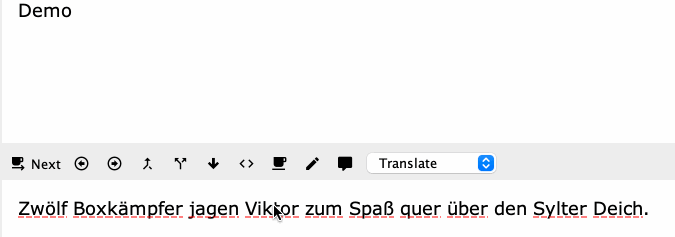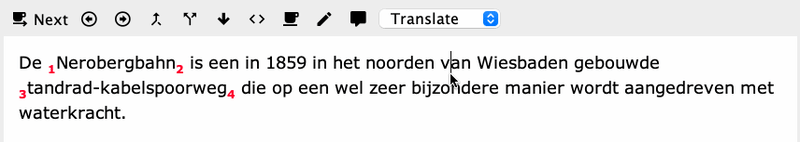Andrzej Mierzejewski wrote:
...(wow, it works!), but what is your objective? Is the character "r" a base for your translations? Could you please explain the meaning and significance of this macro?
AM
Once the selection exists, I can make all kinds of modifications (deletion, change to lowercase, cut etc.).
Normally, you have to use the navigation keyboard shortcuts or the mouse to go to a certain letter or punctuation character, e.g. to '\' in:
This Directive does not apply to the lifting of persons by means of machines not designed for the lifting of persons. However, this does not affect the right of Member States to take national measures, in accordance with the Treaty, with respect to such machines, with a view to implementing Council Directive 89\655/EEC of 30 November 1989 concerning the minimum safety and health requirements for the use of work equipment by workers at work (second individual Directive within the meaning of Article 16(1) of Directive 89/391/EEC) (7).
From the beginning of the segment, you'll either have to press Option+right a lot of times to get to the '/', or you'll have to take your hand from the keyboard, grab your mouse and click on the backward slash.
Or you call the macro, type the backward slash and hit Enter to get there.
[Edited at 2022-02-21 14:44 GMT]