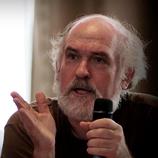"Track changes" disappears when I copy the text elsewhere Thread poster: Jana Zajicova
|
|---|
Jana Zajicova 
Czech Republic
Member (2007)
English to Czech
+ ...
Hello,
I proofread two MS Word documents using the Track Changes function. Now I would like to "merge" them by copying one of them into the other file. I want the changes to remain visible. However, when I paste the text, it appears in the clean version, i.e. with all my suggestions incorporated. Does anyone know how to accomplish what I need?
Thanks.
| | | | | If it's just a matter of making a record of the changes | Sep 2, 2008 |
You could print a PDF showing them.
Or turn off the tracking function (so no further changes are marked) and paste in the original text.
| | | | Caryl Swift 
Poland
Local time: 14:09
Polish to English
+ ...
| That's driven me mad many a time... | Sep 2, 2008 |
But always in the middle of a job, when there's no time to do any investigating!
Anyway, your question set me off hunting, and I've found this:
"Merge comments and changes from several reviewers into one document
Open the original document into which you want to merge changes.
On the Tools menu, click Merge Documents.
Show Me
Open one of the documents that has changes to be merged.
Repeat steps 2 and 3 ... See more But always in the middle of a job, when there's no time to do any investigating!
Anyway, your question set me off hunting, and I've found this:
"Merge comments and changes from several reviewers into one document
Open the original document into which you want to merge changes.
On the Tools menu, click Merge Documents.
Show Me
Open one of the documents that has changes to be merged.
Repeat steps 2 and 3 until all copies of the document are merged.
Microsoft Word displays all the reviewers' tracked changes and comments, each reviewer represented by a different color. You can then review comments and accept or reject changes as usual.
Note If the document you sent out for review was not set up for change tracking, but you have the original document, you can still find where changes were made by comparing the edited copy with the original."
Now to see how it works,,, ▲ Collapse
| | | | | turn off tracked changes | Sep 3, 2008 |
To copy a block of text with the tracked changes intact, you have to turn off tracked changes before you copy. It makes no sense, I know!
| | |
|
|
|
Caryl Swift 
Poland
Local time: 14:09
Polish to English
+ ...
You're absolutely right! I just tried it - and it works! How extraordinary!
Thank you so much!
Caryl
| | | | | | Jana Zajicova 
Czech Republic
Member (2007)
English to Czech
+ ...
TOPIC STARTER
Kathryn Litherland wrote:
To copy a block of text with the tracked changes intact, you have to turn off tracked changes before you copy. It makes no sense, I know!
Thanks! A bit counterintuitive indeed.
| | | | Suzan Hamer 
Netherlands
Local time: 14:09
English
+ ...
| Bless Proz . . . | Jan 12, 2010 |
I too needed to copy text showing changes tracked and wasted a lot of time trying to figure it out. Count on the ProZ forums to have the answer. I am indeed amazed (and need to share my amazement) that, although as already stated it is counterintuitive and counter-logic, it does work (on a Mac, too). Thanks Kathryn.
| | |
|
|
|
Kathryn, thanks a million! Your answer solved my problem completely
| | | | Michael Beijer 
United Kingdom
Local time: 13:09
Member (2009)
Dutch to English
+ ...
| Thanks Kathryn! | Dec 8, 2013 |
This just reminded me that we are all merely scratching the surface when it comes to all the strange and wonderful things that Word can do. People love to hate Word, but it's actually a pretty amazing program – if you take a minute to learn how to use it properly.
Michael
| | | | To report site rules violations or get help, contact a site moderator: You can also contact site staff by submitting a support request » "Track changes" disappears when I copy the text elsewhere | Protemos translation business management system | Create your account in minutes, and start working! 3-month trial for agencies, and free for freelancers!
The system lets you keep client/vendor database, with contacts and rates, manage projects and assign jobs to vendors, issue invoices, track payments, store and manage project files, generate business reports on turnover profit per client/manager etc.
More info » |
| | Anycount & Translation Office 3000 | Translation Office 3000
Translation Office 3000 is an advanced accounting tool for freelance translators and small agencies. TO3000 easily and seamlessly integrates with the business life of professional freelance translators.
More info » |
|
| | | | X Sign in to your ProZ.com account... | | | | | |