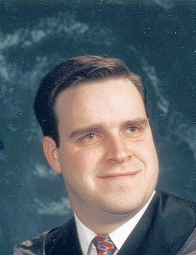Magda Dziadosz wrote:
Dear All,
This is a nightmare. I just couldn’t believe it is really happening.
Uhm.
We translated PowerPoint presentations of ~50, 80 and over 100 slides packed with embedded graphics and photos. I proofread all of them on another machine.
PowerPoint version ?
Your operating system language version ?
Client operating system language version ?
Saved OK and sent to the client. Now, when the client opens the files, some randomly selected slides are empty: the translated text is missing!
If I open the presentations again: same happens, one, two or five slides are EMPTY. Initially I thought it might be related to the heavy load of photos & graphic, so I removed all of them and sent slides with the text only – same thing. The worst is that they are gone forever, it is impossible to retrieve them even if you close the presentation without saving.
CAT, CAT...
It seems that I can open every presentation only once, after that every time some slides are disappearing.
PowerPoint, sweet PoiwerPoint.
I don’t think it’s a memory problem since all computers are new and have really high capacity.
No matter.
We are using Windows 2000 and XP Prof.
Encore une fois, PowerPoint version ?
Hint.
All of them are shitty... ooops... unstable...
But PPT 97 seems s little bit more trustworhy.
If you can revert to PPT 97...
The PPT format is quite inchanged.
E.g. the PPT 2k and 97 format is practically the same.
No CAT was used.
Why ???!!!
DVX or Trados 6.5 can do the job.
If you experience problems, you can restore your translation (more) quickly...
It makes me think that there is a cap on PowerPoint presentations size – something around 4MB.
False.
The biggest I did takes something about 50 megs.
This one was clean but I experienced many problems with smaller files.
Sad but true.
Above this size weird things start to happen, but only with the translation – original files are huge and heavy, yet nothing disappears.
I wonder if any of you ever experienced such thing and how did you solve it? What can cause such a disastrous behaviour???

If the client send me a "french ppt", I open my french machine.
The localized PPT versions may be incompatible.
You can divide ther ppt file in smaller ones and intent to discover and recreate the erroneus pages... a fastidious job...
HTH
Cheers
GG