How do I stop Trados 2021 from saving multiple versions of the same segment to the TM? Thread poster: Danielle Crouch
|
|---|
Danielle Crouch 
Germany
Local time: 11:44
Member (2019)
German to English
+ ...
When I created the TM I'm currently working with, I purposely set the settings so that a new entry would be added to the TM each time a segment was edited, but the old version was kept, too (aka, not overwritten). I did this because I was working with previous translations that I was allowed to edit, but I still wanted to be able to look back at the old versions after I changed something.
Fast forward to the current project. I now have the problem that every time I make even a small... See more When I created the TM I'm currently working with, I purposely set the settings so that a new entry would be added to the TM each time a segment was edited, but the old version was kept, too (aka, not overwritten). I did this because I was working with previous translations that I was allowed to edit, but I still wanted to be able to look back at the old versions after I changed something.
Fast forward to the current project. I now have the problem that every time I make even a small change to a segment, like fixing my own typo, I end up with two or three versions of the same segment in the TM, and the new version is not overwriting the old one. How on earth do I fix this? Is this in the project settings or the TM settings? Do I have to create a new TM, or a new project? I have tried everything I can think of and I just don't see a setting for this. Any thoughts? ▲ Collapse
| | | | Yossi Rozenman 
Germany
Local time: 11:44
Member (2006)
English to Hebrew
+ ...
| In Project Settings | Dec 8, 2021 |
In Project Settings, go to All Language Pairs > Batch Processing > Translation Memory Updates.
There you can decide how to update existing translation units.
HTH
| | | | Danielle Crouch 
Germany
Local time: 11:44
Member (2019)
German to English
+ ...
TOPIC STARTER | Already tried | Dec 8, 2021 |
Thanks for the reply! I already tried that (and tried it again just now to be sure), but I'm still having the same problem.
| | | | Yossi Rozenman 
Germany
Local time: 11:44
Member (2006)
English to Hebrew
+ ...
| Check also the settings in the general options | Dec 8, 2021 |
Go to File > Options and check also there the options.
| | |
|
|
|
Kristina Wolf 
Australia
Local time: 19:44
Member (2004)
Spanish to German
+ ...
You could export your entries and create a new memory from scratch with the correct settings. Then import the entries from the previous database and hopefully that will solve your problem.
| | | | Danielle Crouch 
Germany
Local time: 11:44
Member (2019)
German to English
+ ...
TOPIC STARTER
Kristina Wolf wrote:
You could export your entries and create a new memory from scratch with the correct settings. Then import the entries from the previous database and hopefully that will solve your problem.
That worked, thank you!
I'm really puzzled about why the other option didn't work, though. I know there must be a way to do that, but I don't even remember how I set those settings in the original TM in the first place. In any case, thank you both for your help!
| | | | Stepan Konev 
Russian Federation
Local time: 12:44
English to Russian
Kristina Wolf wrote:
You could export your entries and create a new memory from scratch with the correct settings. where are the correct settings in the New TM wizard?
*Ah, ok, I got it. A new TM has default settings (Merge TUs). That's why creating a TM from scratch gives the desired result.
[Edited at 2021-12-11 16:43 GMT]
| | | | Stepan Konev 
Russian Federation
Local time: 12:44
English to Russian
| Options (for all future proj) or Project Settings (for specific project) >Translation Memory Updates | Dec 11, 2021 |
You can find it here:
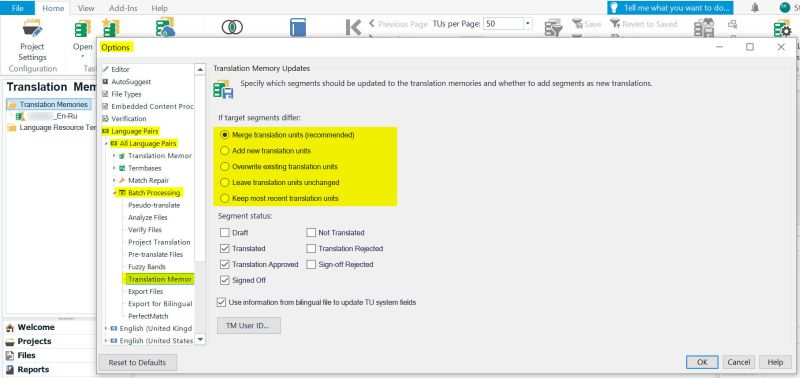 You can set it either for all language pairs or for each language pair individually. You can set it either for all language pairs or for each language pair individually.
| | | | To report site rules violations or get help, contact a site moderator: You can also contact site staff by submitting a support request » How do I stop Trados 2021 from saving multiple versions of the same segment to the TM? | Trados Business Manager Lite | Create customer quotes and invoices from within Trados Studio
Trados Business Manager Lite helps to simplify and speed up some of the daily tasks, such as invoicing and reporting, associated with running your freelance translation business.
More info » |
| | Trados Studio 2022 Freelance | The leading translation software used by over 270,000 translators.
Designed with your feedback in mind, Trados Studio 2022 delivers an unrivalled, powerful desktop
and cloud solution, empowering you to work in the most efficient and cost-effective way.
More info » |
|
| | | | X Sign in to your ProZ.com account... | | | | | |






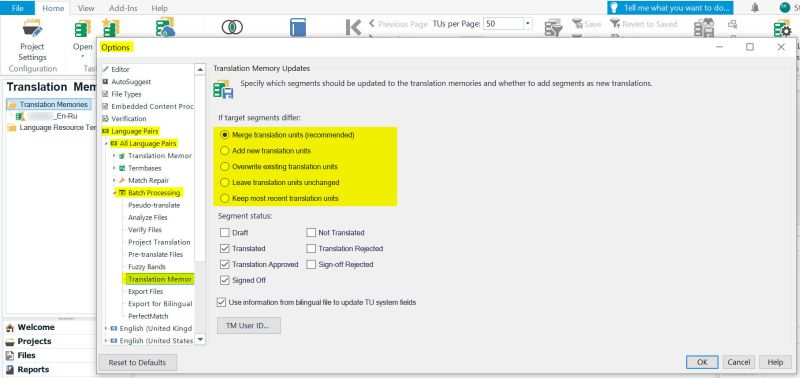 You can set it either for all language pairs or for each language pair individually.
You can set it either for all language pairs or for each language pair individually.

