"Cannot find central directory" Thread poster: Yaotl Altan
|
|---|
Yaotl Altan 
Mexico
Local time: 02:16
Member (2006)
English to Spanish
+ ...
Hello, dear colleagues. I'll appretiate if you can help me to solve this preoblem that doesn't let me open the Trados packages.
My version is SDL Trados Studio 2021 and the message I get since this morning is: "An error occurred extracting the package. Cannot find central directory". It never happened to me in my 2 decades as translator.
Thank you in advance. 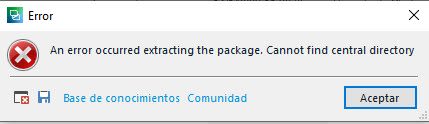
[Edited at 2022-01-24 22:39 GMT]
| | | | expressisverbis
Portugal
Local time: 09:16
Member (2015)
English to Portuguese
+ ...
| I'm not sure if it will work, but... | Jan 24, 2022 |
... try to do the following:
https://gateway.sdl.com/articles/en_US/SolutionArticles/000001436
However, in your place, I would ask the client to resend the project package.
You could solve it by recreating the package. I mean rename the Trados package to "zip", create a new project with the sdlxliff files and the TM, and then send the trans... See more ... try to do the following:
https://gateway.sdl.com/articles/en_US/SolutionArticles/000001436
However, in your place, I would ask the client to resend the project package.
You could solve it by recreating the package. I mean rename the Trados package to "zip", create a new project with the sdlxliff files and the TM, and then send the translated files to the client, but first of all, I would ask him/her to send the project again.
I may be mistaken, but I think the problem is on their side.
¡Suerte!
[Edited at 2022-01-24 21:17 GMT] ▲ Collapse
| | | | Yaotl Altan 
Mexico
Local time: 02:16
Member (2006)
English to Spanish
+ ...
TOPIC STARTER | I don't know... | Jan 24, 2022 |
Hello, expressisverbis.
Initially, I though the problem was in the client's side, but my Trados does the same with all the packages form other clients. I don't remember I changed the settings, because I was working smoothly on Trados last night.
Thank you anyway!
| | | | expressisverbis
Portugal
Local time: 09:16
Member (2015)
English to Portuguese
+ ...
| Hello Yaotl, | Jan 24, 2022 |
A few years ago, it happened something similar to me.
I couldn't open packages as well with Trados 2017. I can't remember any more of the exact error message, but I contacted the SDL staff at that time and they solved the problem.
Sometimes, closing and opening Trados works, a repair to the software, or an update (Windows or Trados Studio). Try to check if everything is okay.
But I would recommend you to get in touch with RWS c... See more A few years ago, it happened something similar to me.
I couldn't open packages as well with Trados 2017. I can't remember any more of the exact error message, but I contacted the SDL staff at that time and they solved the problem.
Sometimes, closing and opening Trados works, a repair to the software, or an update (Windows or Trados Studio). Try to check if everything is okay.
But I would recommend you to get in touch with RWS community/staff for support.
https://gateway.sdl.com/CommunitySearchResults#gsc.tab=0 ▲ Collapse
| | |
|
|
|
Yaotl Altan 
Mexico
Local time: 02:16
Member (2006)
English to Spanish
+ ...
TOPIC STARTER
expressisverbis wrote: A few years ago, it happened something similar to me. I couldn't open packages as well with Trados 2017. I can't remember any more of the exact error message, but I contacted the SDL staff at that time and they solved the problem. Sometimes, closing and opening Trados works, a repair to the software, or an update (Windows or Trados Studio). Try to check if everything is okay. But I would recommend you to get in touch with RWS community/staff for support. https://gateway.sdl.com/CommunitySearchResults#gsc.tab=0
I managed to open other project files, but not today's file. Perhaps it's related to this setting section.
Thank you. 
[Edited at 2022-01-25 00:29 GMT]
| | | | | Opening Project package results in error: An error occurred extracting the package. Cannot find cent | Jan 24, 2022 |
Symptoms/Context
You receive a project package from a client, translator or reviewer with the extension *.sdlppx, *.sdlrpx, *.ttp, *.stppk or *.wsxz. When you open it in SDL Trados Studio, you encounter the following error:
An error occurred extracting the package. Cannot find central directory
Cannot find central directory
Resolution
Here are some workarounds that you could try:
Recreate the project package and send it aga... See more Symptoms/Context
You receive a project package from a client, translator or reviewer with the extension *.sdlppx, *.sdlrpx, *.ttp, *.stppk or *.wsxz. When you open it in SDL Trados Studio, you encounter the following error:
An error occurred extracting the package. Cannot find central directory
Cannot find central directory
Resolution
Here are some workarounds that you could try:
Recreate the project package and send it again.
Check the WorldfServer project from which the WSXZ package has been exported and make sure all the source files have been correctly segmented and that they are not in error at the Save or Save target step. If there is not Save or Save target step after segmentation, open each file in Browser Workbench and do a Save to confirm that there is no error. You will most likely find the file/task that cannot be saved. This is the task/file that causes the error when exported to a WSXZ package. The error needs to be fixed and the the project should be re-exported to a new WSXZ package.
Add file extension exceptions to your AntiVirus/Firewall list. The extensions that need to be added are
*.sdlppx
*.sdlrpx
*.ttp
*.wsxz
*.stppk
Deactivate AntiVirus/Firewall suite protection before receiving a project package.
Instead of sending project packages via e-mail, put them on an FTP server or use a FileSharing Host and provide a download link.
Check if the download stream is not already in use because of other running downloads.
Root Cause
This behaviour/error might occur during the transfer of the project package. The behaviour is similar to problems that may occur with compressed *.zip, *.rar, *.7.zip etc. packages of known compressing tools like WinZip.
The corruption of SDL project packages can have several causes. The following list shows the common factors:
During project package creation, unexpected behaviour without notice causes corruption but the package is still created.
If the package comes from SDL WorldServer, one of the WorldServer project files might have not been segmented correctly or runs into an error when saved in Worldserver. If the error is ignored and the package is exported anyway, the corresponding sdlxliff file will be corrupted, causing the error
Slow download connection or a Internet connection that often disconnects during the project package download.
Project packages that are sent from a client via E-Mail but are first checked for any threatening content.
AntiVirus/Firewall suites that check files before, during or after the download and try to "repair" (in fact delete) package content.
AntiVirus/Firewall suites that include checks for E-Mail attachments and content or compressed packages, for example *.zip files and try to "repair" (in fact delete) package content. ▲ Collapse
| | | | expressisverbis
Portugal
Local time: 09:16
Member (2015)
English to Portuguese
+ ...
| Workaround already mentioned | Jan 25, 2022 |
Joel Pina Diaz wrote:
Symptoms/Context
You receive a project package from a client, translator or reviewer with the extension *.sdlppx, *.sdlrpx, *.ttp, *.stppk or *.wsxz. When you open it in SDL Trados Studio, you encounter the following error:
An error occurred extracting the package. Cannot find central directory
Cannot find central directory
Resolution
Here are some workarounds that you could try:
Recreate the project package and send it again.
Check the WorldfServer project from which the WSXZ package has been exported and make sure all the source files have been correctly segmented and that they are not in error at the Save or Save target step. If there is not Save or Save target step after segmentation, open each file in Browser Workbench and do a Save to confirm that there is no error. You will most likely find the file/task that cannot be saved. This is the task/file that causes the error when exported to a WSXZ package. The error needs to be fixed and the the project should be re-exported to a new WSXZ package.
Add file extension exceptions to your AntiVirus/Firewall list. The extensions that need to be added are
*.sdlppx
*.sdlrpx
*.ttp
*.wsxz
*.stppk
Deactivate AntiVirus/Firewall suite protection before receiving a project package.
Instead of sending project packages via e-mail, put them on an FTP server or use a FileSharing Host and provide a download link.
Check if the download stream is not already in use because of other running downloads.
Root Cause
This behaviour/error might occur during the transfer of the project package. The behaviour is similar to problems that may occur with compressed *.zip, *.rar, *.7.zip etc. packages of known compressing tools like WinZip.
The corruption of SDL project packages can have several causes. The following list shows the common factors:
During project package creation, unexpected behaviour without notice causes corruption but the package is still created.
If the package comes from SDL WorldServer, one of the WorldServer project files might have not been segmented correctly or runs into an error when saved in Worldserver. If the error is ignored and the package is exported anyway, the corresponding sdlxliff file will be corrupted, causing the error
Slow download connection or a Internet connection that often disconnects during the project package download.
Project packages that are sent from a client via E-Mail but are first checked for any threatening content.
AntiVirus/Firewall suites that check files before, during or after the download and try to "repair" (in fact delete) package content.
AntiVirus/Firewall suites that include checks for E-Mail attachments and content or compressed packages, for example *.zip files and try to "repair" (in fact delete) package content.
This is the content of the link I have indicated in my first post.
| | | | James Plastow 
United Kingdom
Local time: 09:16
Member (2020)
Japanese to English
| Locked office document | Jan 25, 2022 |
I get a Central Directory error if I try to translate a Word document with a password in Trados. Perhaps your package has a Office document with a password? In which case you could convert the package to a zip file then remove the password.
| | |
|
|
|
Yaotl Altan 
Mexico
Local time: 02:16
Member (2006)
English to Spanish
+ ...
TOPIC STARTER
James Plastow wrote:
I get a Central Directory error if I try to translate a Word document with a password in Trados. Perhaps your package has a Office document with a password? In which case you could convert the package to a zip file then remove the password.
I will try with your suggestion, James. Still, didn't know what happened. It's so weird:
- I see the SDLXLIFF files with the File Explorer, but
- I don't see them, and thus I can't load them, from Trados.
| | | | Stepan Konev 
Russian Federation
Local time: 11:16
English to Russian
| Unzip the package | Jan 26, 2022 |
You can unzip the package by renaming it first from the package extension to zip.
Then use its contents (sdlxliff, TM and TB if any) to create a new project. Then send the target sdlxliff file to your client. This will suffice.
Alternatively you can try to click the hyperlink that reads 'Base de conocimientos' to read their suggestions.
| | | | Yaotl Altan 
Mexico
Local time: 02:16
Member (2006)
English to Spanish
+ ...
TOPIC STARTER
Stepan Konev wrote:
You can unzip the package by renaming it first from the package extension to zip.
Then use its contents (sdlxliff, TM and TB if any) to create a new project. Then send the target sdlxliff file to your client. This will suffice.
Alternatively you can try to click the hyperlink that reads 'Base de conocimientos' to read their suggestions.
Thank you, Stepan!
| | | | To report site rules violations or get help, contact a site moderator: You can also contact site staff by submitting a support request » "Cannot find central directory" | Wordfast Pro | Translation Memory Software for Any Platform
Exclusive discount for ProZ.com users!
Save over 13% when purchasing Wordfast Pro through ProZ.com. Wordfast is the world's #1 provider of platform-independent Translation Memory software. Consistently ranked the most user-friendly and highest value
Buy now! » |
| | Trados Studio 2022 Freelance | The leading translation software used by over 270,000 translators.
Designed with your feedback in mind, Trados Studio 2022 delivers an unrivalled, powerful desktop
and cloud solution, empowering you to work in the most efficient and cost-effective way.
More info » |
|
| | | | X Sign in to your ProZ.com account... | | | | | |